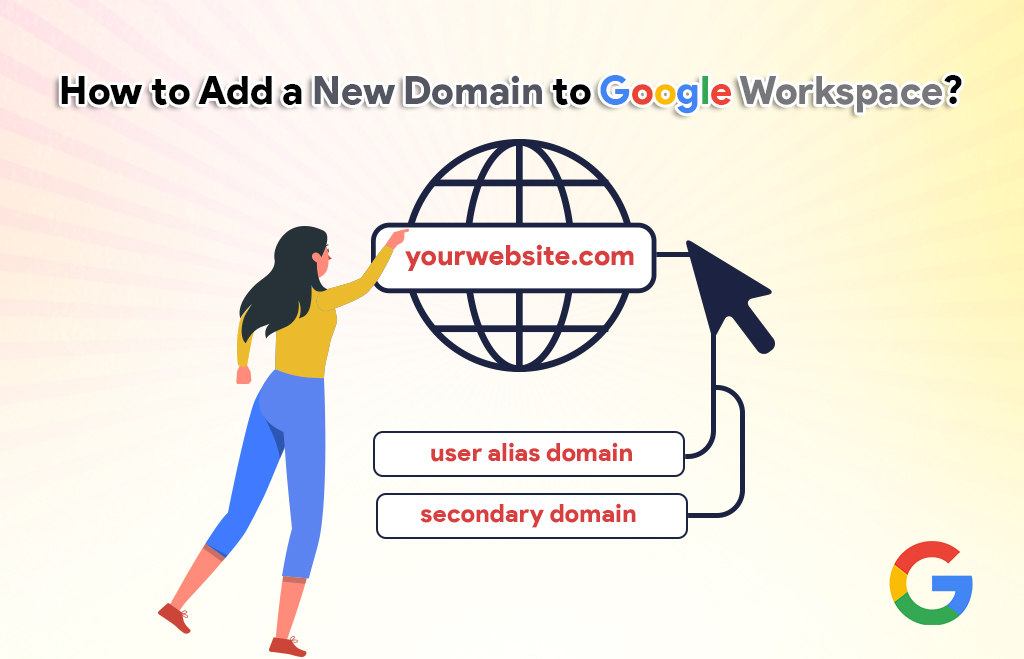Add a New Domain to Google Workspace: For a Google Workspace account, a domain is registered with a workspace account for your business. If you’ve purchased a new domain for a business, you can add it to your Google Workspace. For Managing multiple businesses or brands, each with its domain. Depending on your needs, you can add a domain as a user alias domain or a secondary domain. Find the steps here to add a user alias domain or secondary domain to Google Workspace in the admin console. Two domains can be selected in the admin console: the Secondary and User Alias domains.
Steps to add a new domain to Workspace
- log in to the Admin console and go to the Home Menu.
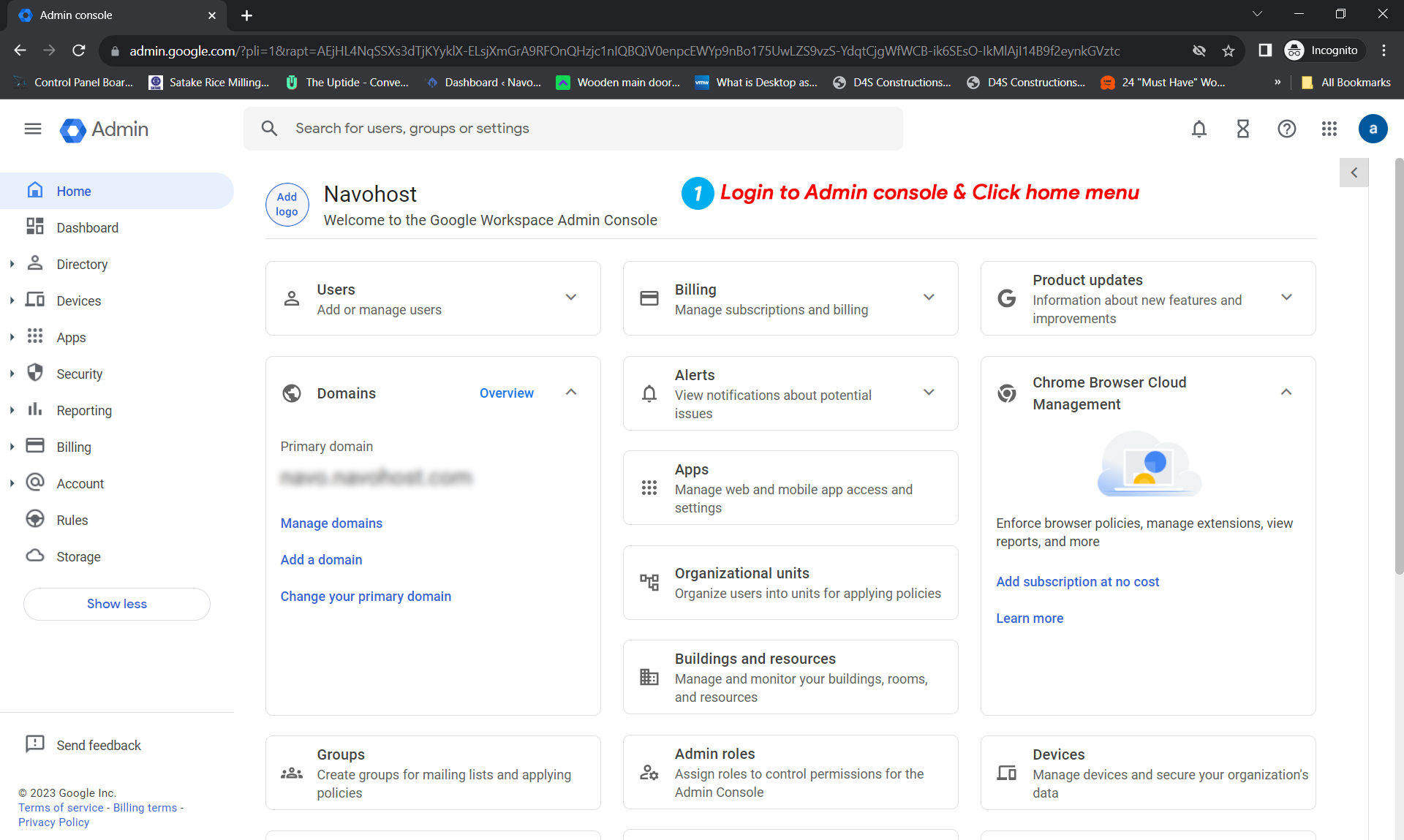
2. Click the Account Menu in the admin console.
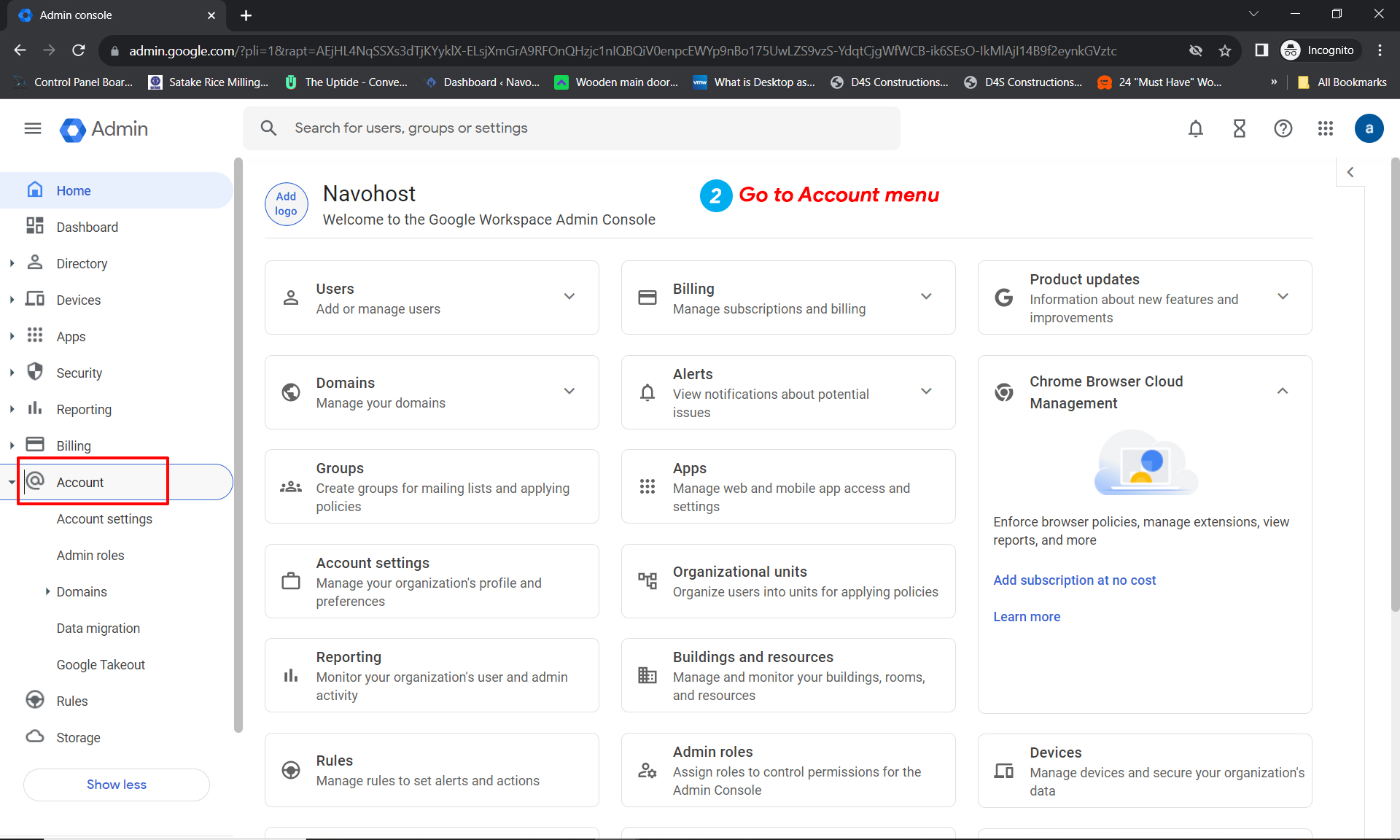
3. Go to the Menu “Domains”.
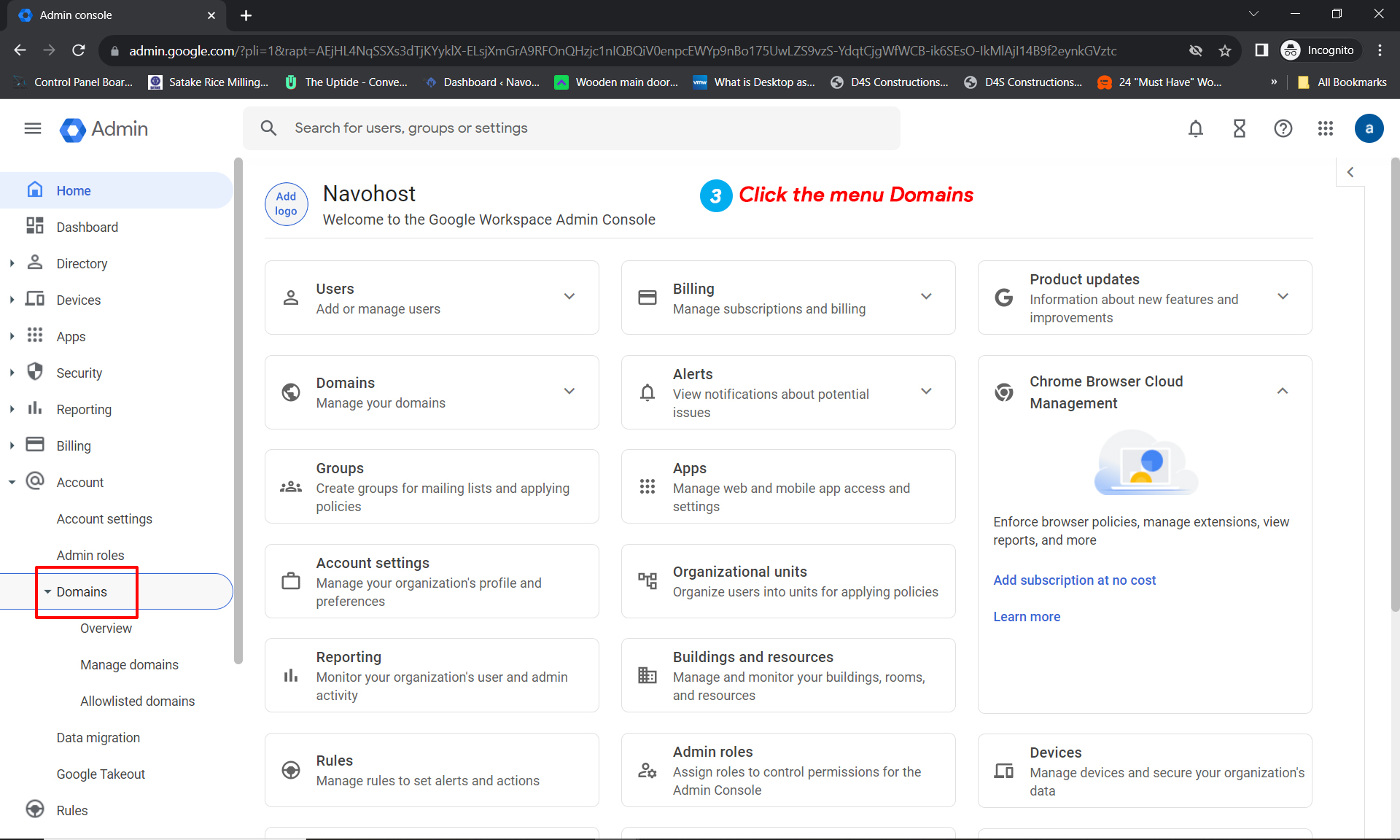
4. Click the menu “Manage Domains”.
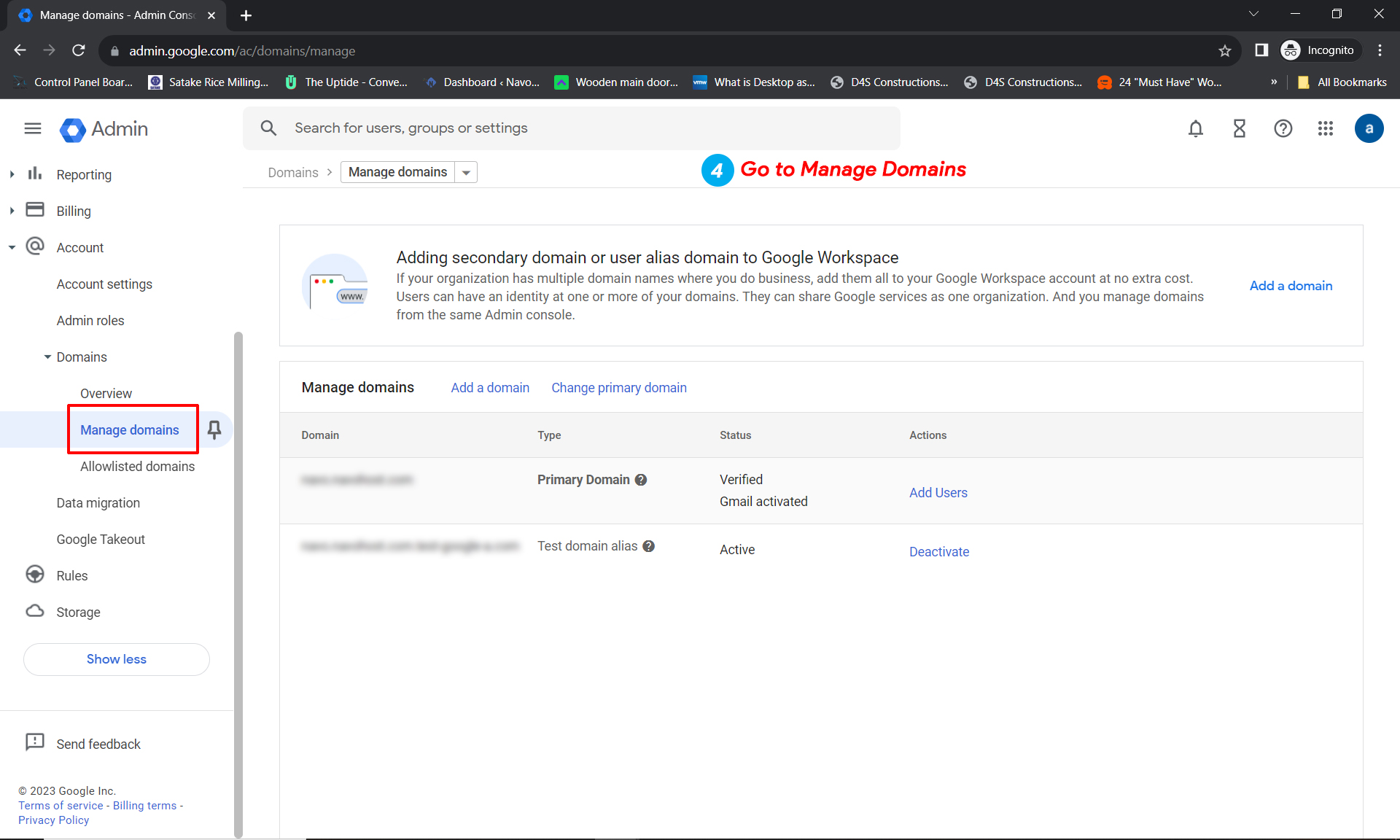
5. Click Add a Domain.
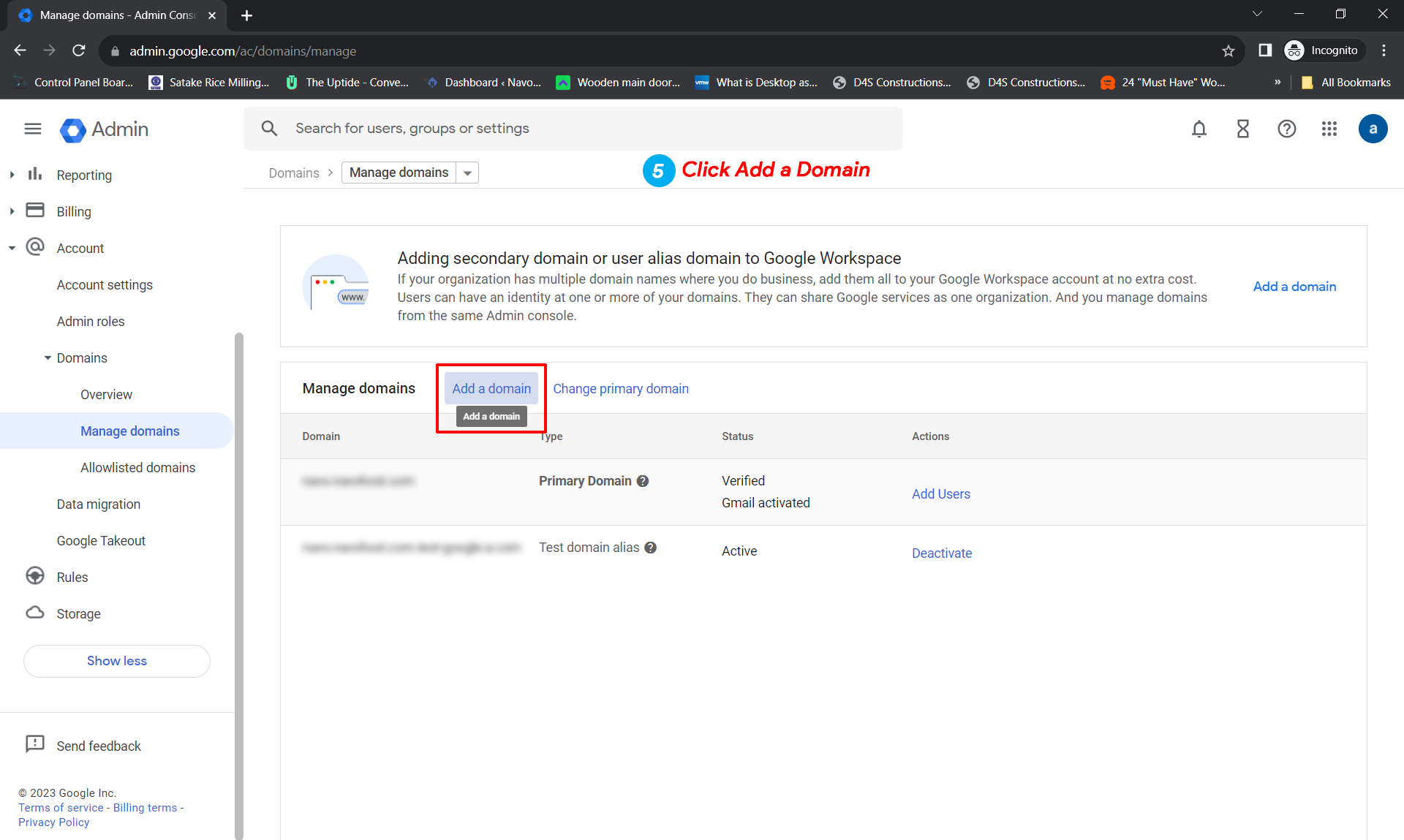
6. Enter the domain name you want to add.
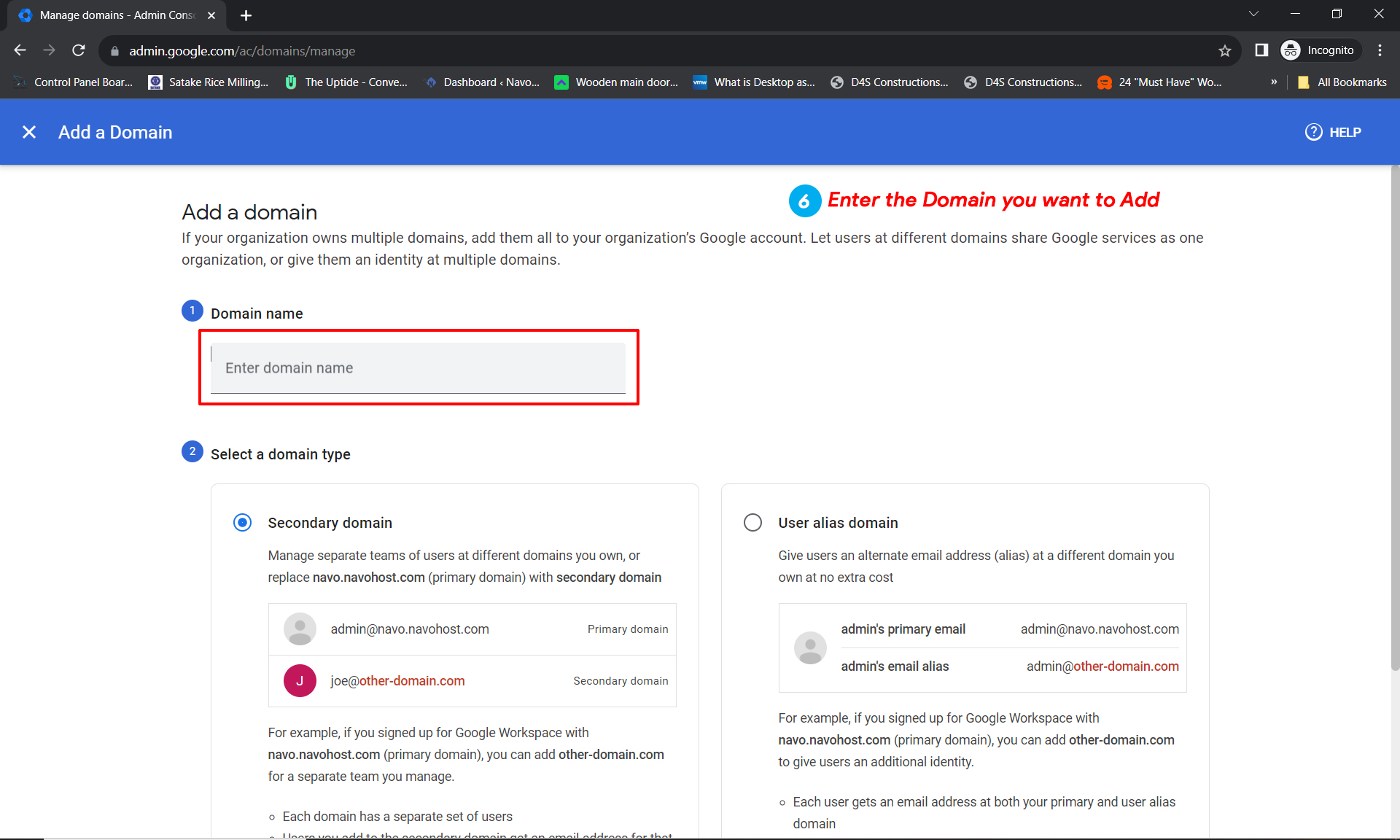
7. Select a domain type either Secondary domain or User Alias domain.
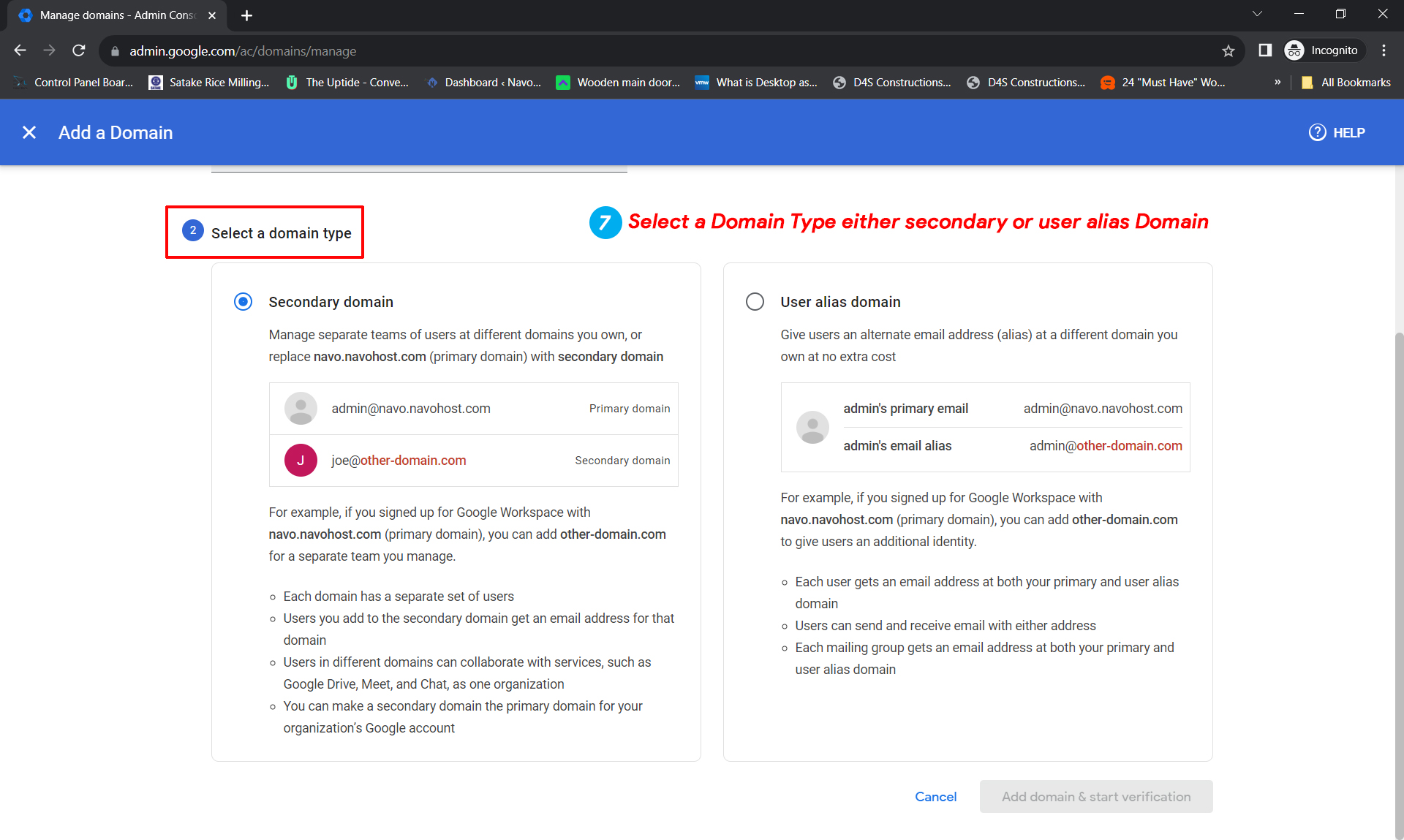
8. Click Add and start verification.
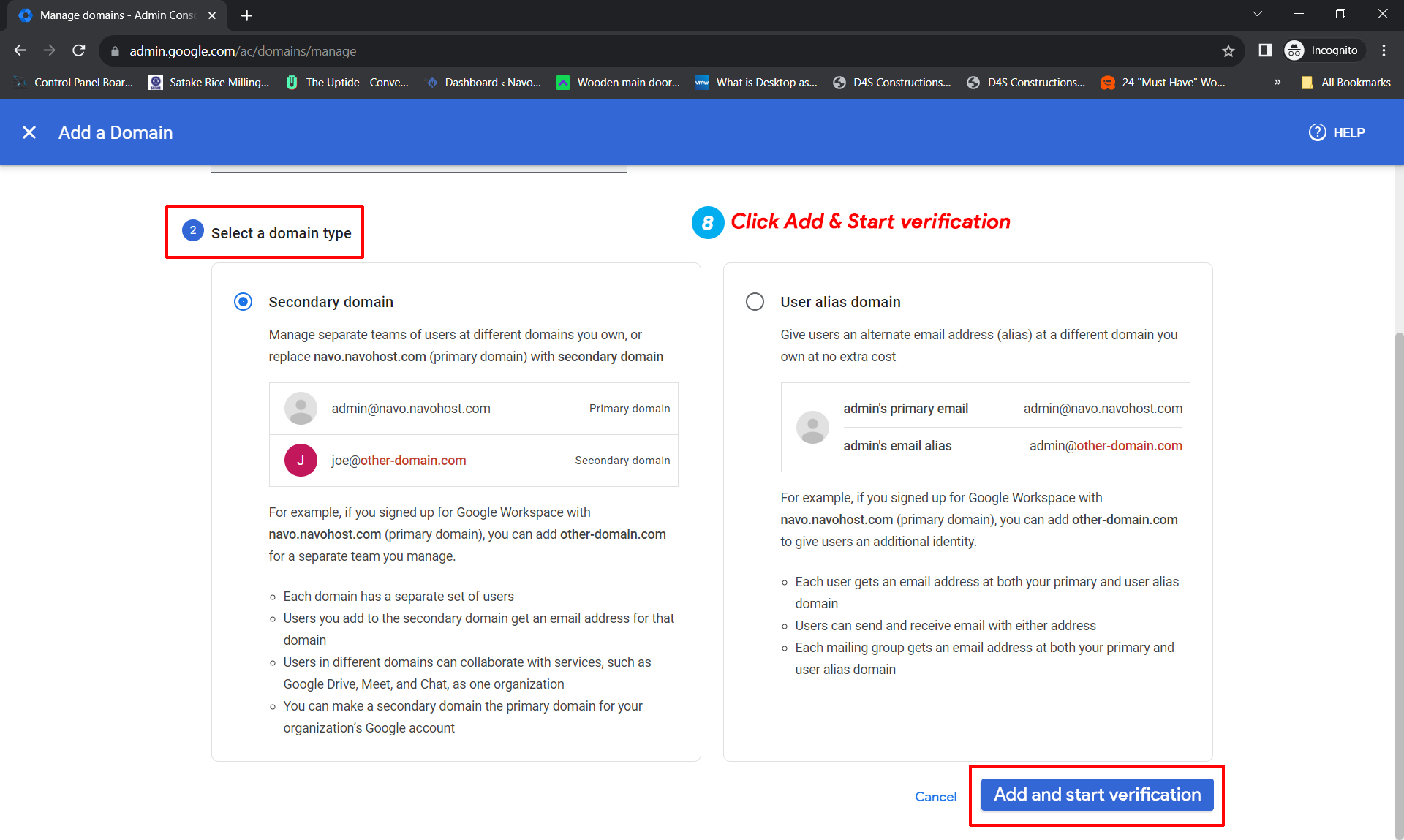
- Follow the instructions to verify that you own the domain.
- If you want to use Gmail with this domain, return to Manage Domains after verifying your domain.
- Find the new domain and click Activate Gmail.
Note:
- If you have the legacy free edition of G Suite, the “Add a domain” option isn’t available.
- If you enter a recently removed domain from your Google Workspace account, you need to wait up to 24 hours before adding the same domain.
- Adding the name “Gmail” in the domain name won’t be accepted and an error will be displayed.
Select the Secondary domain type
- If you plan to replace your primary domain with this new domain.
- If you want to add a new domain for a separate team or business unit.
- You must pay for each user account that you add to your secondary domain.
- One can add up to 599 secondary domains.
Choose User alias domain type.
- If you want to add email aliases (alternate email addresses) for your existing users. Google Workspace will automatically create aliases after you’ve added the domain.
- You can add up to 20 user alias domains to your Google Workspace account.
- No extra cost per user or group.
Navohosting is one of the premier Google Workspace authorized resellers in India. We also offer
- Google Workspace
- Domain and hosting
- Website design
Check out more troubleshooting tips about Google Workspace below.
Troubleshoot Google Workspace Admin console sign-in Error
How to Fix Gmail Errors in Google Workspace?
Steps to Change User Profile Details in Admin Console?