Effective Ways of Using Google Calendar For Business
Google Calendar for Business: Calendar applications are software tools designed to help individuals and organizations manage and organize their time effectively. These apps allow users to schedule, track, and receive reminders for appointments, events, meetings, tasks, and other important activities. Calendar applications can be used on desktop computers, smartphones, and tablets, and many offer cloud-based syncing, ensuring users can access their schedules from any device.
Google Calendar for Business is a powerful tool designed to help organizations manage schedules, meetings, appointments, and events efficiently. Integrated within Google space (formerly G Suite), it provides a range of features that can be customized for businesses of all sizes.
If you want to enable Speedy Meetings, then Calendar would be your ideal choice to run your business effectively. You can accomplish multiple tasks at the same time with Calendar. Like Calendly, you can also embed Calendar on your official website to make it easier for your clients to reach you.
Since it’s a time-scheduling and management tool, entrepreneurs like you can use it to organize your tasks effectively.
The Benefits of Google Calendar Over Others
There are some notable benefits of using Calendar over others. They are
- You Can Monitor Your Employee’s Calendar
- Create Virtual and Remote Meetings with Google Meet
- Automatically Set Reminders
- Synchronize Gmail Notifications With Calendar
- Insert Meta (FB) Events into Calendar
and much more. Let’s start.
Monitor Your Employee
If you have many employees, you must monitor and schedule your employees and their calendar schedules. To do this,
you need to follow the mentioned steps.
- Click Add Calendar enter your employee’s email address and seek her permission. Once permission is accepted, you can access her.
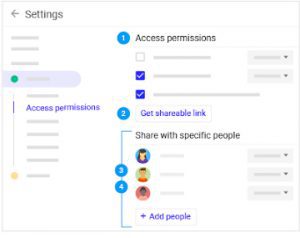
Conduct Virtual Meetings With Your Clients Via Google Meet
You can create and arrange Google Meet from Calendar itself.

- Move to Calendar and Sign In
- Select “More Options”
- and apt for “add conferencing” button and select “Google Meet”
- Enter the necessary details and save
Make Auto Reminders in the Calendar
You can place Auto Reminders in the Calendar far before the due date of the event.

- For that, you need to move to the Settings menu
- and apt for Settings for My Calendars
- Browse through Event Notifications
- Select Notification for the Email and add it to your Add Calendar Menu
Make Synchronization of Gmail Events With Google Calendar
If you have any of the Google Workspace Plans, you can be notified if you receive any important emails regarding your upcoming events.

Insert Meta Events (FB) in Your Google Calendar
Most of the entrepreneurs don’t know that they can integrate Meta Events (FB) in their Google Calendar. You can celebrate your client’s success by integrating your company’s Facebook account with Google Calendar.
Moreover, you can maintain mutual relationships with your clients by celebrating their birthdays.
Key Features of Google Calendar for Business
- Shared Calendars
- Event Scheduling and Invitations
- Google Meet Integration
- Resource Scheduling
- Automated Time Zone Management
- Event Reminders and Notifications

Conclusion
Navohosting is one of the best Google Workspace resellers in India. We offer the following services to our clients
The benefits of hiring us
- Delivery on time
- Google Workspace Services at affordable price
- We provide 24*7 support
Check out Google Calendar Beginner Tips
How to Fix Problems Importing Google Calendar Events
Get connected with us now by checking our services page.

