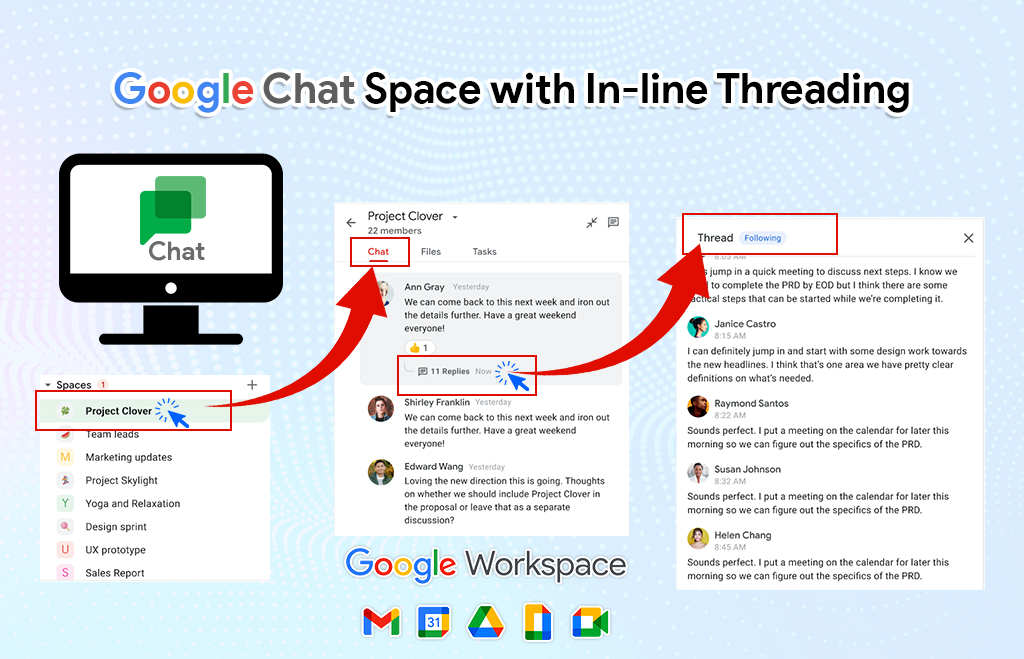Google Chat Space with In-line threading
Google Chat is a Message platform built for collaborating with teams in any organization. Chat is available on Google Workspace as an application bundle with other applications. Google chat is helpful to collaborate with the teams while working on hybrid mode. Use the chat in one-to-one chatting or a dedicated group chat. Discuss your work in chat and share files like Docs, Sheets, and Slides. Previously the existing spaces were organized by conversation topics. The topics-based conservations struggle to keep track of the topics. Now all the newly created chat supports inline threading.
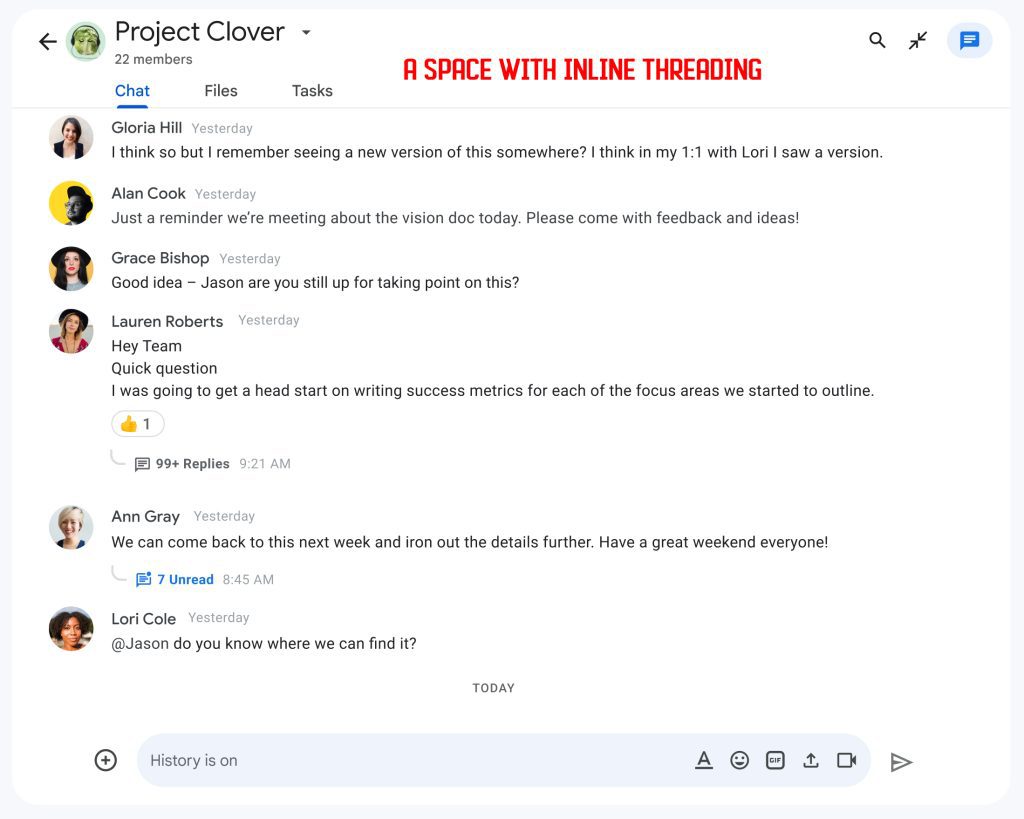
What is In-Line threading?
One can reply to any message and create a separate discussion separated from a main conversation. This is helpful when one wants to reply to a specific message or wants to discuss a topic in-depth with a disturbing follow of the main conversation. The inline threading makes things easier for people to Scan and understand what’s being discussed in the space, Browse all topics via the active thread navigation panel, and Find & follow the most relevant topics and conversations in chat.
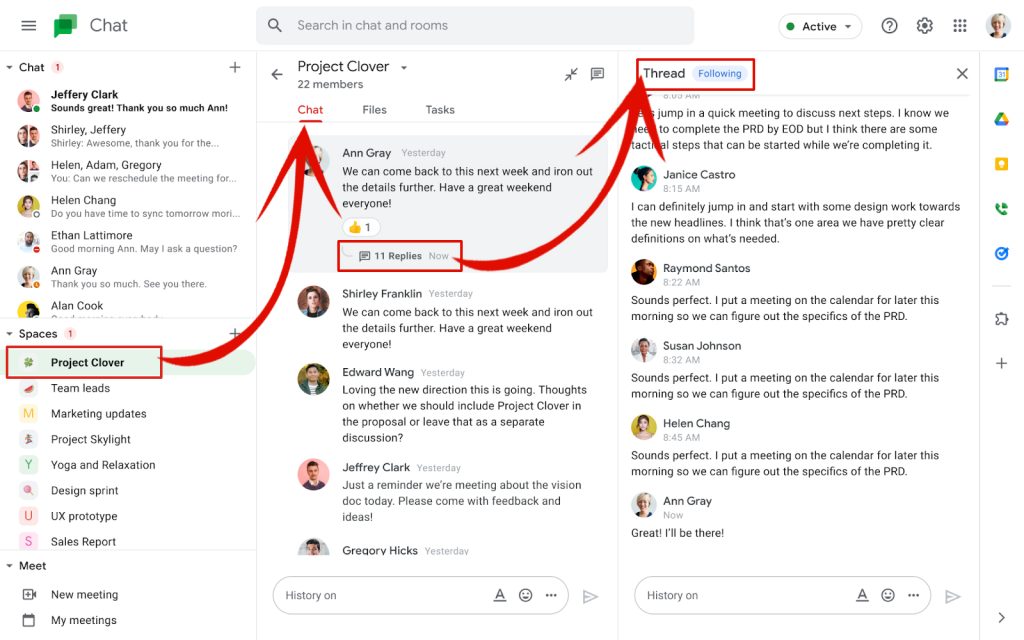
What happens after upgrading to the Inline threading?
- All Messages sent before the upgrade will be retained
- The messages will be arranged chronologically, instead of by topic
- A separator titled “Begin New Topic” is indicated whenever a new topic is started
- You’ll also see a separator between the last messages sent before the migration
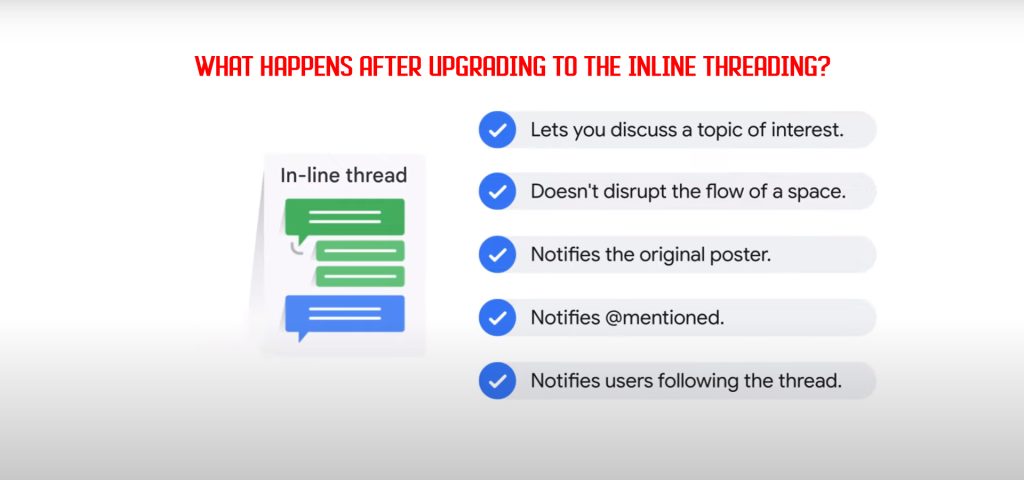
Steps to Manage Thread Notifications
- After you start a thread, you can adjust how and when you’re notified of new messages.
- To review or change notification settings for a space with in-line threading:
- By the name of the space, click the Down arrow.
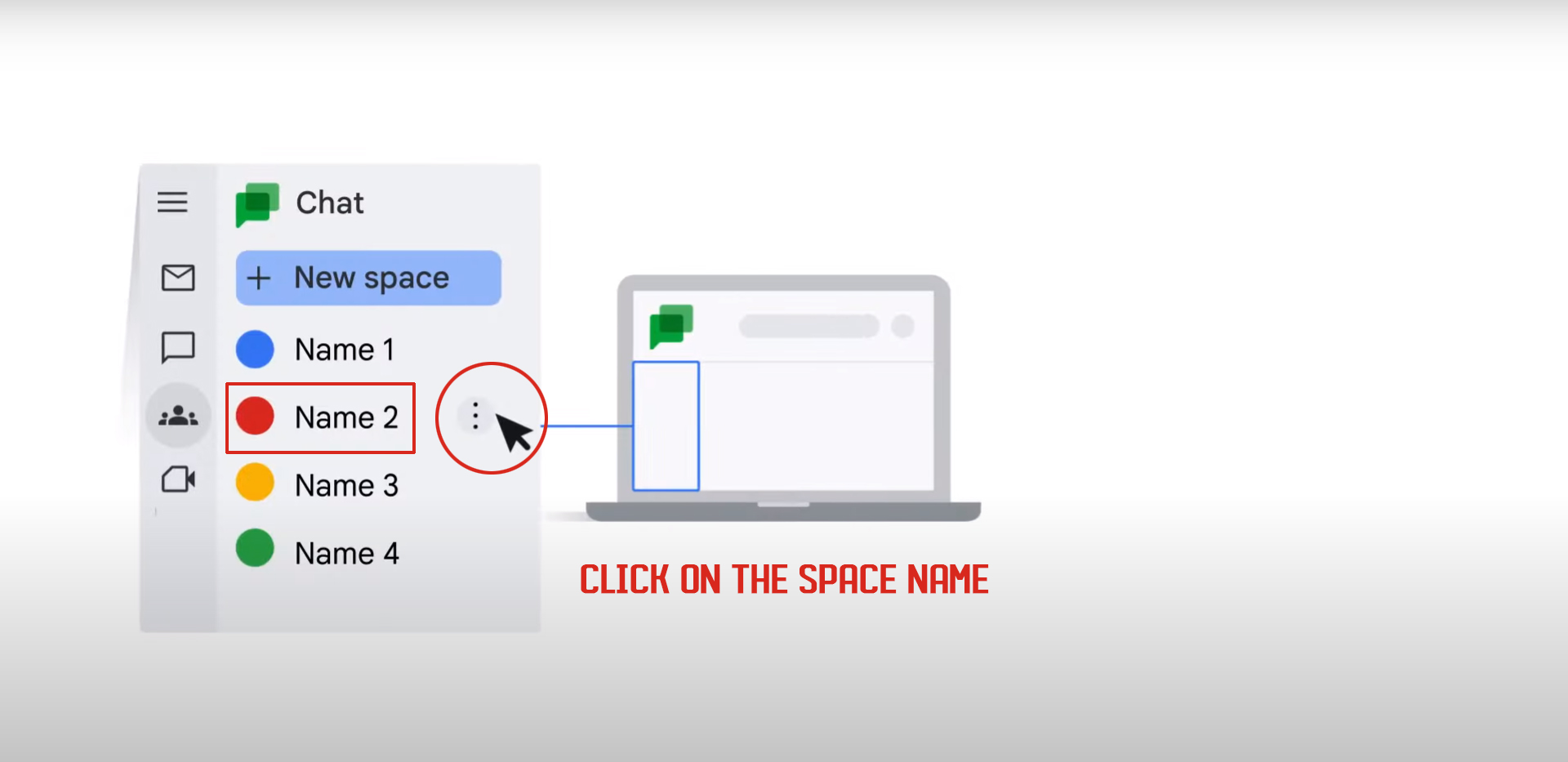
- Hit on the space name.
- Select the notifications.
- Hit on the notifications.
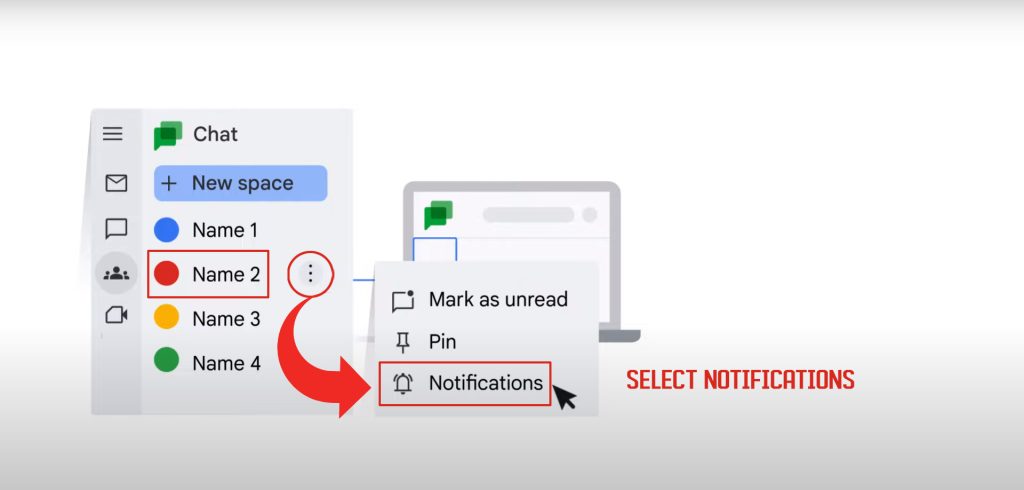
Select an option from notifications:
All: Notifications for new messages and replies to threads you follow
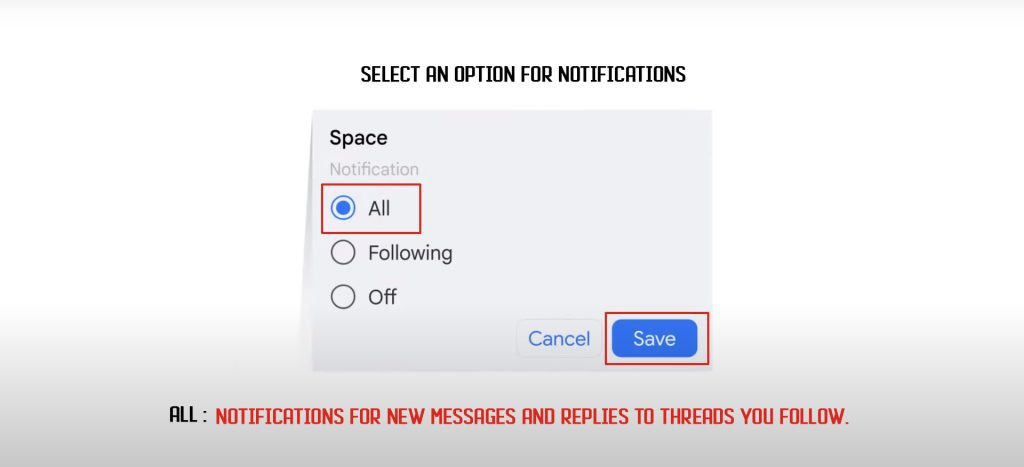
Following: Notifications for replies and threads you follow and @mentions.
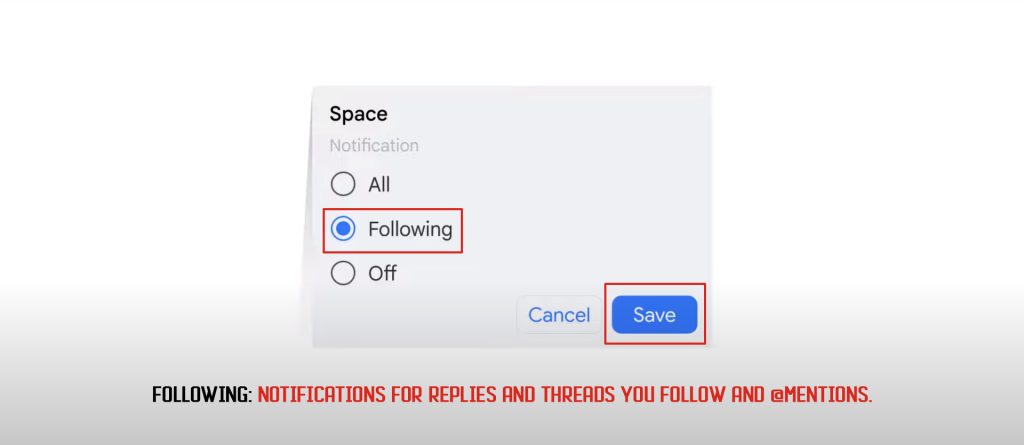
None: No notifications, just a dot if you’re @mentioned.
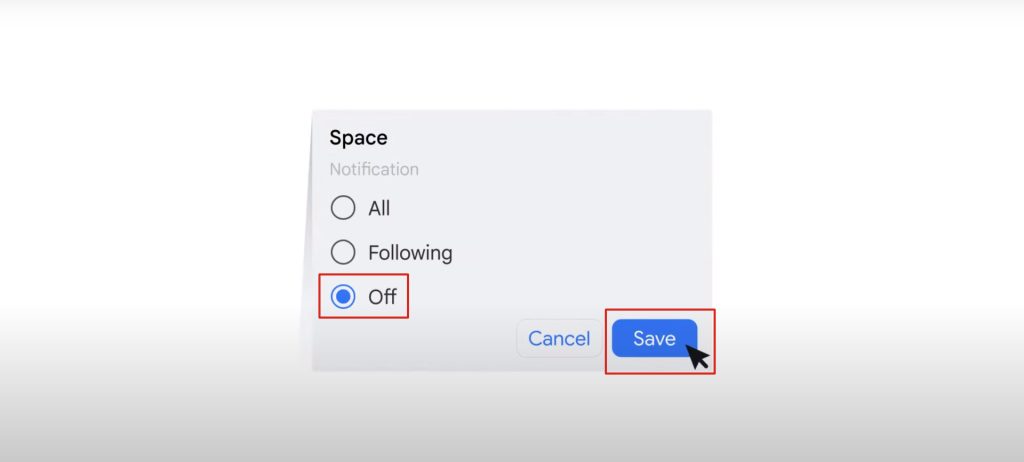
Finally, Click the Save option.
Google chat in-line threading will be the standard for all new spaces. “Organize the conversation by topic” will not be shown in the space. The Existing spaces organized by conversation topic will continue to function as they do today. If you need to check updates relating to Google chats and spaces check here.
Navo hosting Erode is a premium Google Workspace reseller. We offer Google Workspace at an affordable price to the users. We also offer various other services to clients like
- Google workspace
- Domain and Hosting
- Website Design
If you want to know about the services offered by us check our services page to further know about us.