Google Workspace Business Features
Workspace Business features Google offers free productivity applications for users. For small and medium-sized businesses additional features are available in G-Suite. Google Workspace offers business-grade application services for clients. Signing up for the workspace gives access to the set of integrated applications. The applications have business versions and business features. All the files of other productivity tools are interoperable in Google Workspace. No software is needed because it is a cloud-based service. Transfer the data from another productivity suite to Google Workspace. Check out google workspace business features below.
Google Meet Updates
- Meeting hosts can now add or start live streaming from any ongoing Meet call, even if it is not planned for live streaming.
- Live stream viewers can now see the size of the audience in the live stream indicator.
- The join screen now has a quick-access button, which meeting participants can use to join a live stream.
- Video feeds will start faster when joining live streams with large audiences.
- View live streams from the Google Meet mobile app on Android and iOS.
- These improvements are available for Google Meet on the web and Meeting room.
Workspace Productivity tools
Big organizations and startups need productivity tools. Google Workspace offers productivity and collaboration tools. Gmail business email is introduced by Google Workspace. It provides custom email for the business. The business email features are available with
- Starter
- Standard
- Plus and
- Enterprise plans
Phishing and spam protection, video, and voice conferencing services are available to the users. Features of Google Meet present are Noise cancellation, Meeting recordings, Moderation controls, Hand raising, Breakout rooms, and Attendance tracking.
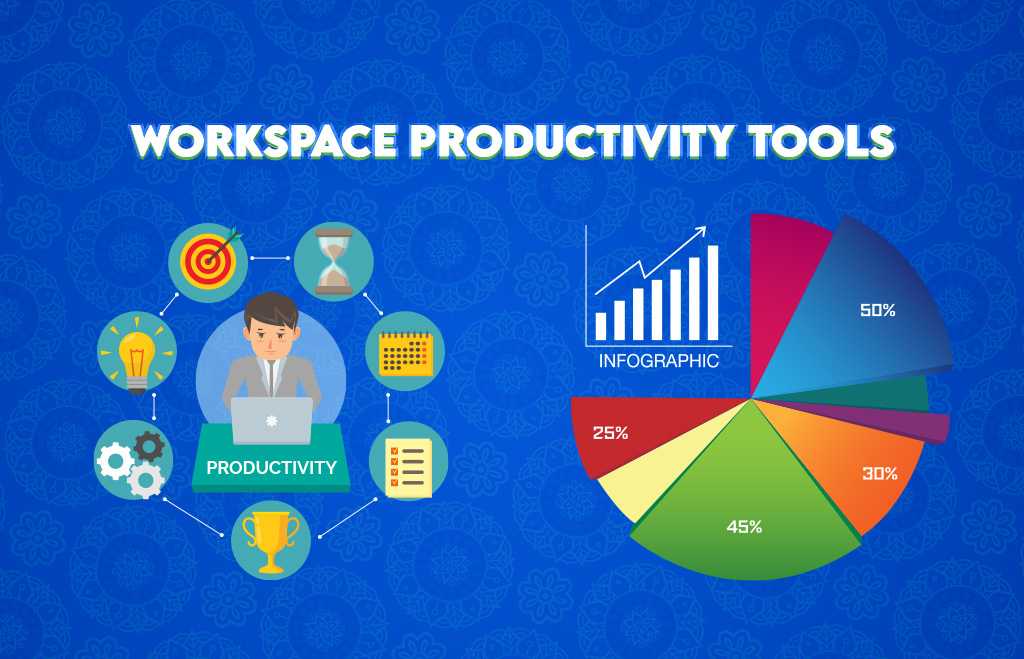
Storage options for users
Storing files is needed to save the project files. Google Drive offers cloud storage to users. It has support for more than 100 file types. Shared drives are available to standard, plus, and enterprise users.
The drive storage for different pans are
- 30GB storage – Business starter plan
- 2TB storage – Business Standard plan
- 5TB storage – Business Plus plan
- As much as you needed – Enterprise plan
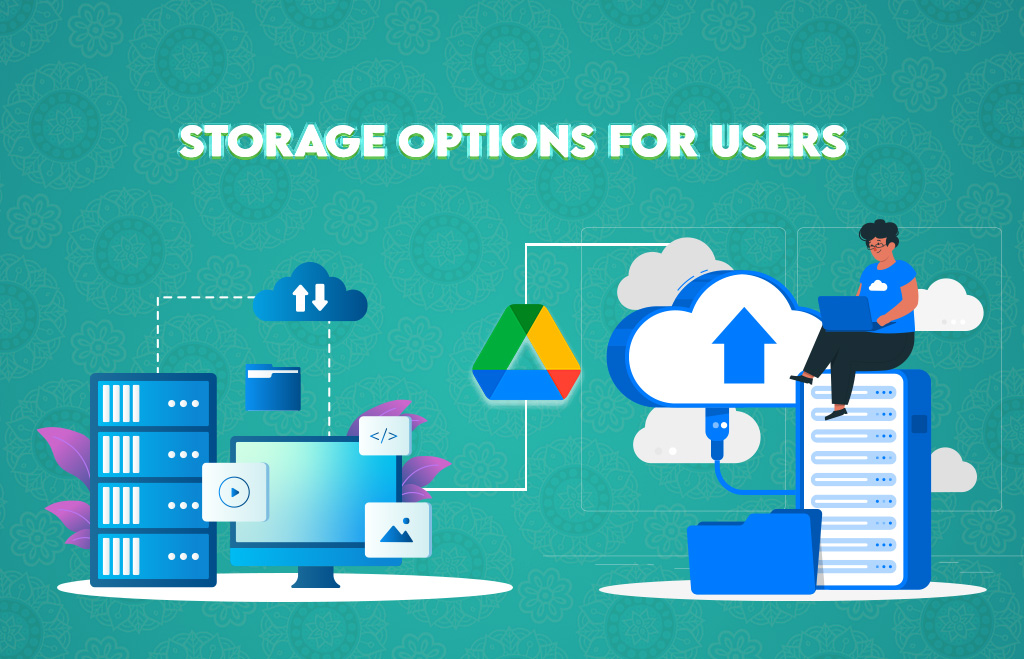
Team Messaging Solutions
Chatting is the option to communicate with colleagues. Google Chat is for sending and receiving group messaging. Work with colleagues anywhere using Google chat. Make the chat history on or off by default in Google Chat. Other features of Google Chat are
- Auto accept invitations
- One-to-one external chat
- Advanced chat rooms
- Threaded Rooms
- Guest Access

Collaborative content creation
Use docs, Sheets, and slides to create collaborative content. The content is created and shared with colleagues. Irrespective of location, one can collaborate with teams. Create any content online or offline using any of the devices. Advanced features of collaborative content creation are
- Shared notes in Google Keep
- Sites Website Builder
- Forms survey builder
- Interoperable with files
- Smart-fill, clean-up, Smart clean-up, and answers.
Security and management features
Google Workspace provides good security options for users. Basic security options for the users are two-step verification, group-based policy controls, advanced protection programs, and endpoint management. Advanced security and management features for the users are listed
- Google Workspace migration tool
- Vault
- Secure LDAP
- Data Loss Prevention
- Security center
- S/MIME Encryption and others.

Workspace plan payment types
G-suite aka Google Workspace offers users two payment plans. The payment plans offered are flexible plans and annual / fixed–term plans. Users are billed monthly for each user account in the flexible plans. You can add or remove the account at any time. Pay only for the accounts that users have during that month. Users can cancel the service at any time without any penalty.
Annual / fixed term plan purchased for a year or multiple years. The pricing of plans is based on how many licenses are purchased. You add more licenses if more users are added to your team. The monthly rate will go up after adding new users. Reduce the number of licenses / monthly payments only when the plan is renewed at the end of the contract period. If the user cancels the subscription before the contract ends, the user is charged for the remaining balance.
Hope you learned about Google Workspace Business features in the above blog.
Navohosting is one of the premier Google Workspace resellers. We offer Google Workspace at affordable prices for our clients. Get Google Workspace at offer prices from us. Technical support is also available for the clients.
Our Services
- Email Hosting
- Web Hosting
- VPS Hosting
How to add a Google Workspace new user account?
Steps to Manage Sensitive Emails In Gmail?
To know more about the available plans with us contact us.

