Google Workspace Domain Verification Steps
Google Workspace Domain Verification: A Google Workspace account needs a domain. To protect your site, G-suite / Google Workspace domain verification is required. Google will check the owner of the domain. You Only need to use your domain. Protect the domain with Google Workspace. Every domain has a set of DNS Records. The DNS records are viewed by anyone on the internet. DND records tell the computers how to find your website and where to deliver the company’s email messages. Verify your domain or secondary domain quickly to use the Google Workspace service.
You must verify the Google Workspace domain within the first 9 days of your trial period. It is Google Workspace domain ownership verification. It will be deleted if your Google Workspace account has an unverified primary domain. Adding the Google Workspace records takes 10 minutes. Based on the domain host the verification time will change. After the records are active it can take up to one hour. It will be deleted if your Google Workspace account has an unverified primary domain.
How to find your domain host?
The domain host is an internet service that manages the domain name. The domain hosts use the DNS records to connect the domain with email, website, and web services. Find your domain host with three methods check billing records, use the ICANN lookup, domain hosted by resellers, and third-party DNS hosts.
Check billing records
Check the billing records to know about the domain host is whom you bought the domain name. Search the email archive about the registration or transfer of your domain name.
Use ICANN Lookup online
- Search your domain host online by visiting lookup.icann.org.
- Enter your domain name in the search field and click lookup.
- Go to Registrar information. (The registrar is the domain host)
Domains hosted by resellers
Some of the domains are hosted by resellers through a separate registrar. If you can’t log in with your registrar/ the registrar field is blank, your domain hos is a reseller.
- Go to the ICANN Lookup page.
- Enter your domain name in the Search field.
- Click the lookup button.
- Go to the Raw registry RDAP Response.
- Look for the Reseller’s entry.
- Visit the reseller’s website.
- Sign in with the credentials when you purchased/ transferred your domain.
Third-party DNS Hosts
The third-party DNS hosting services offer custom DNS hosting. To access your domain records, sign in to your third-party DNS host. After identification of the hosting signup for the Google Workspace. Next, verify your domain.
For questions like how to protect a domain in Google Workspace, or how to verify a domain with Google Workspace follow the below steps.
How to verify the domain in Google Workspace?
- Copy the verification code from the Google Workspace tool.
- Sign in to your domain registrar.
- Paste the verification code into the DNS records for your domain.
- After your domain registrar publishes your verification code google knows the ownership of your domain.
- If the domain is brought from a Google partner your, domain will be verified automatically.
- primary domain not verified, you will see the setup admin console prompt in the admin dashboard. If you follow the steps it will verify the domain.
How to add a verification code?
Find your DNS Records
- Open a new tab.
- Sign in to your registrar’s website.
- Find the page on your registrar’s site where you manage your domain.
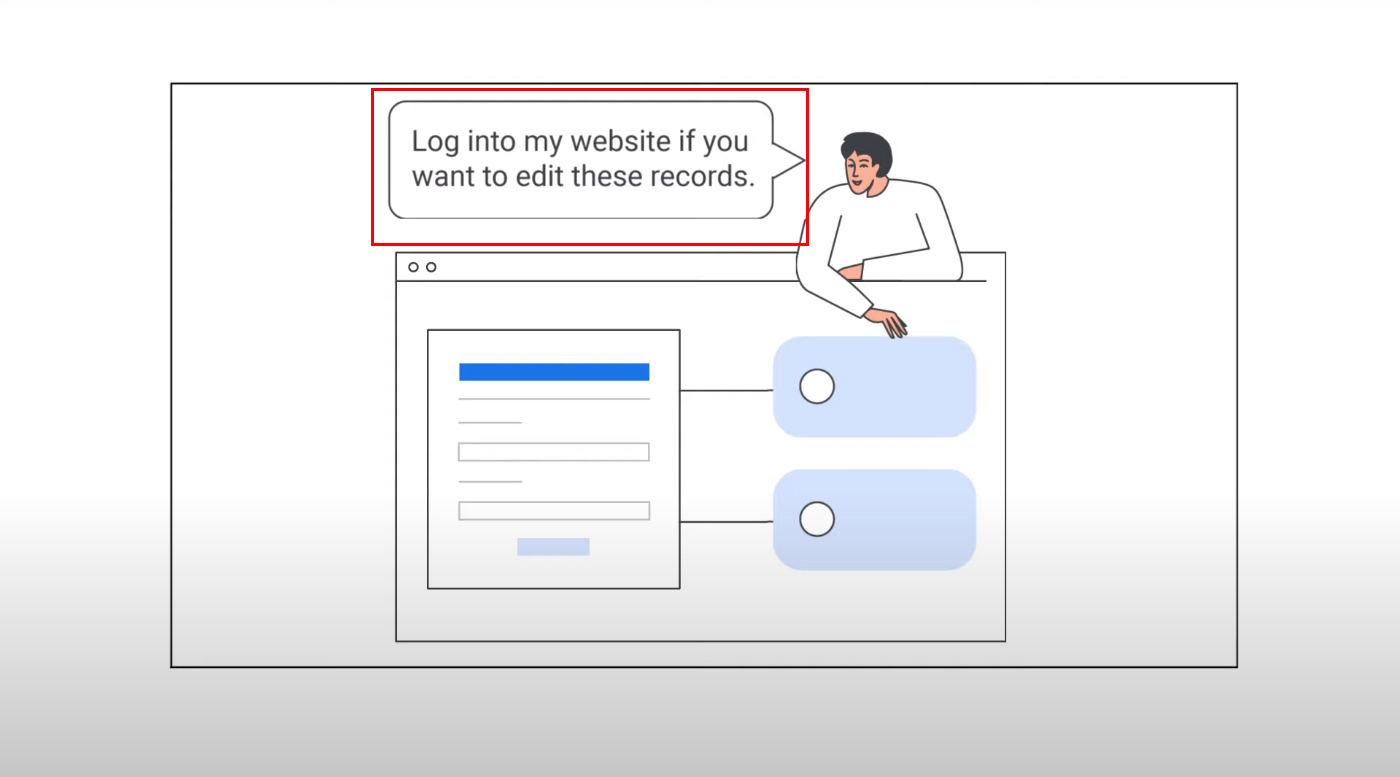
4. Select the domain you are setting up and go to DNS records.
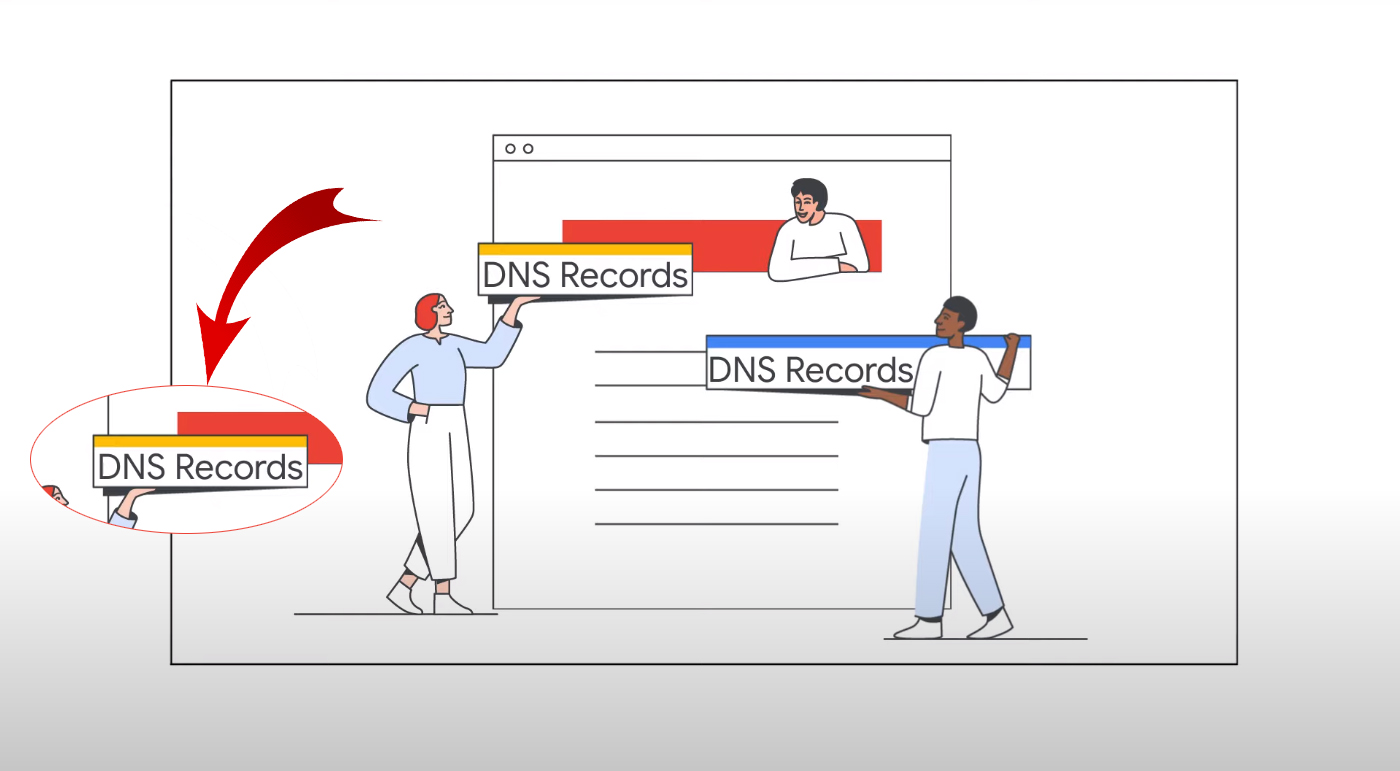
Add your verification code
- Copy the verification code from the setup tool.
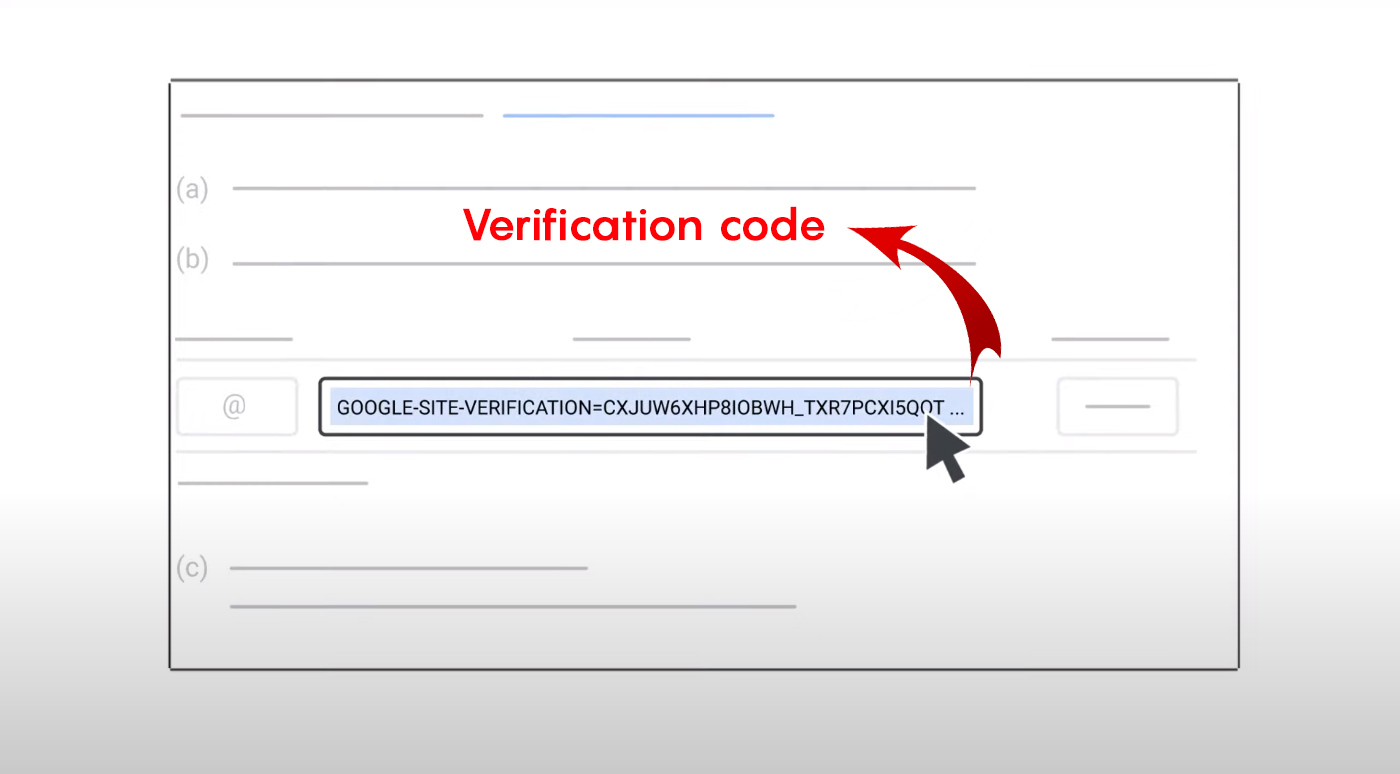
2. Create a new TXT record on the registrar’s website.
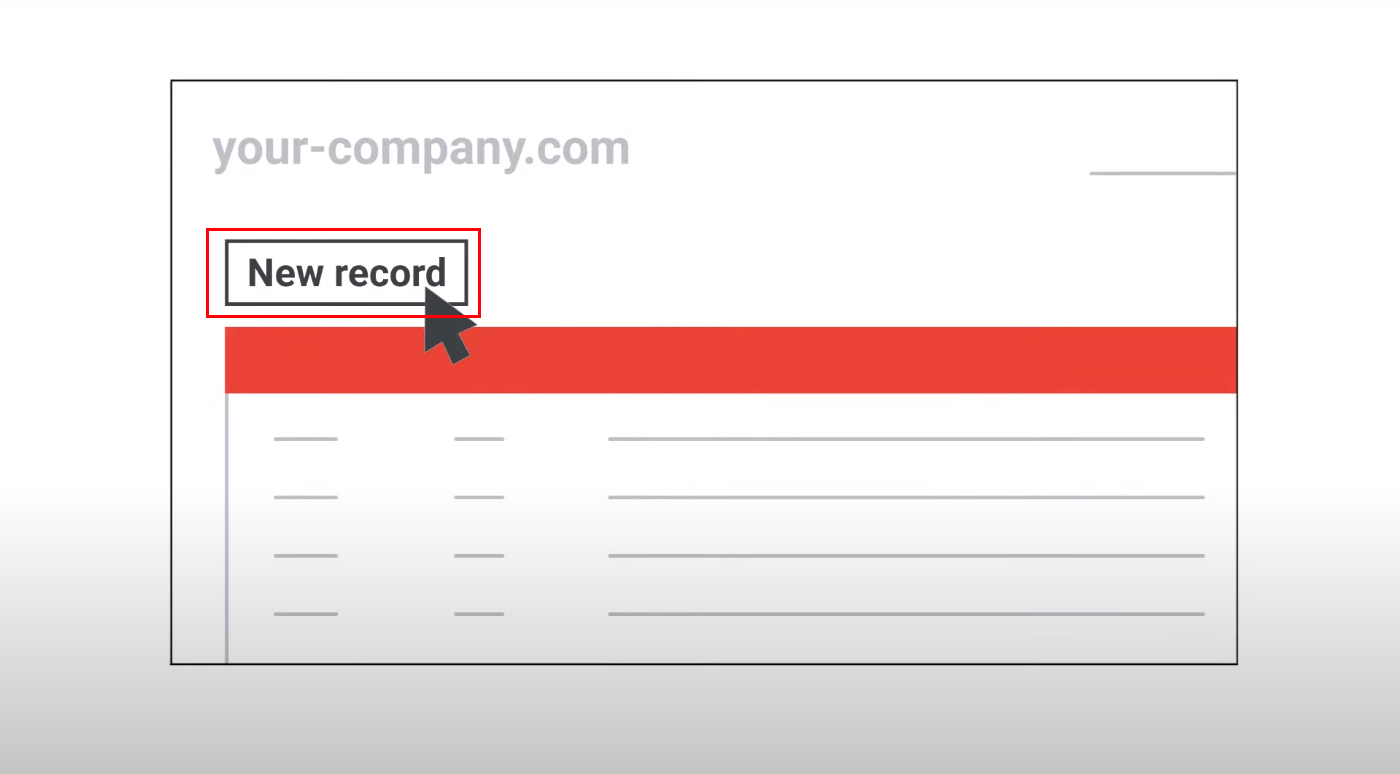
3. Enter @ in the name/ host/hostname/Alias field.
4. Paste the verification code from the setup tool into the value/ Data/ Answer/Destination field.
5. Save a new TXT record.
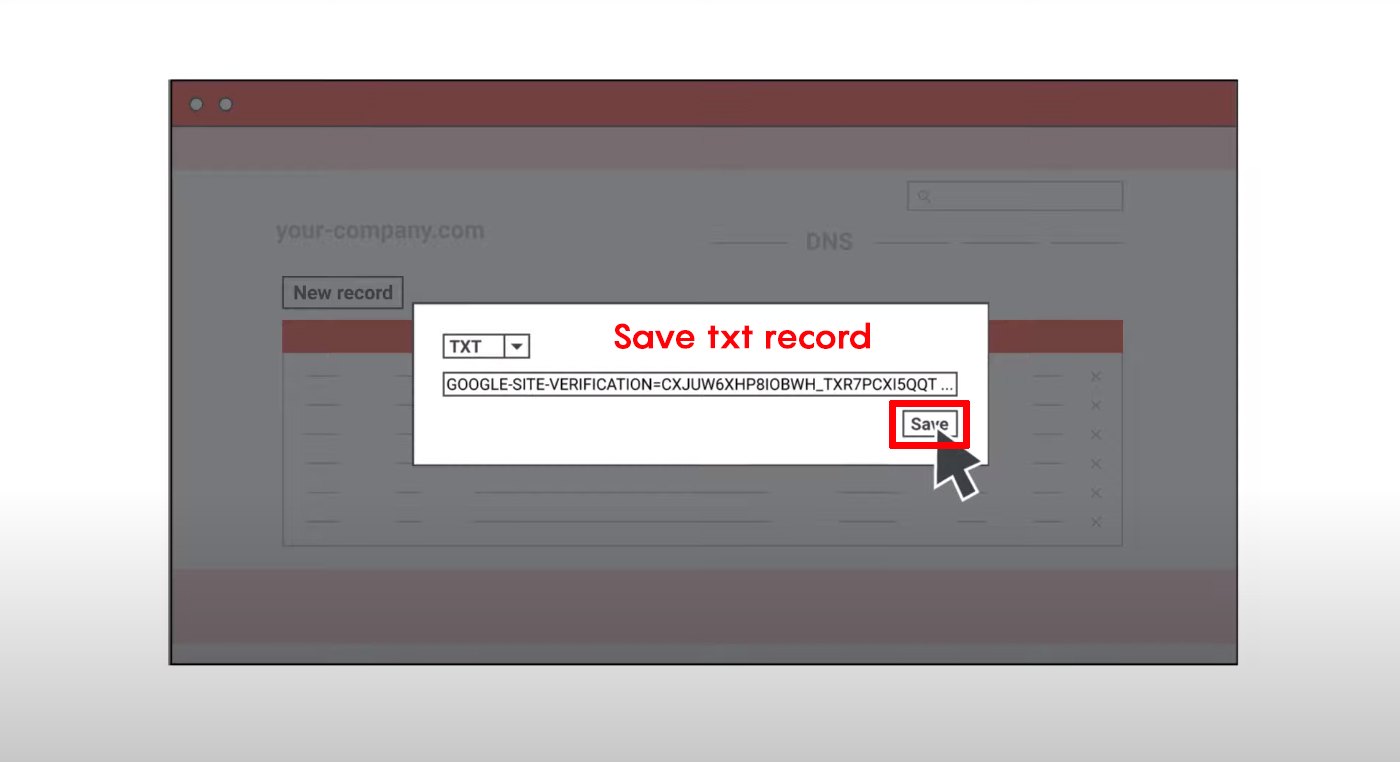
Tell Google to verify your code
- Open the Google Workspace tool.
- Go to the page where you copied your verification code.
- Scroll to the bottom and click Protect the domain.
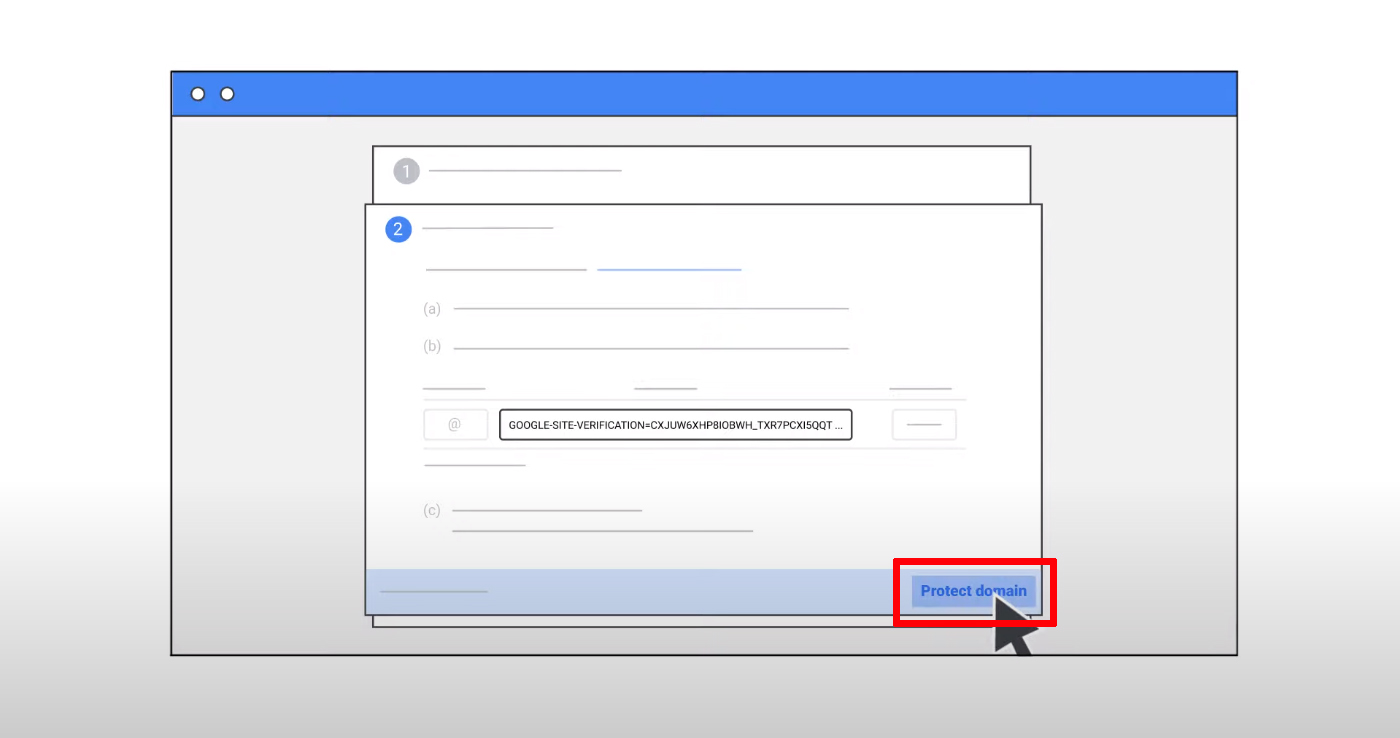
4. Return to the Google Workspace tool (Add other users to your account/ Activate your Gmail for your organization)
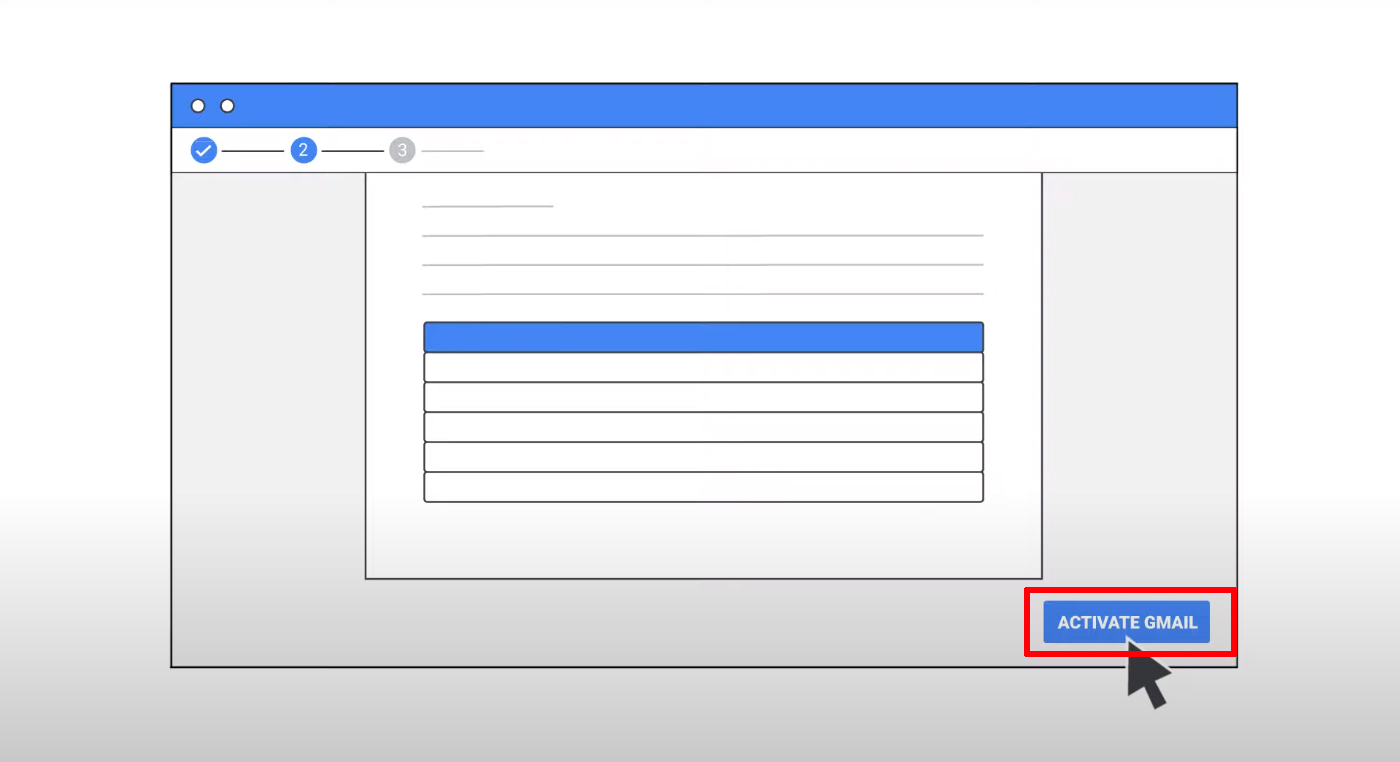
Features unlock after verification.
Many features unlock after the verification. By verifying your domain you can create user accounts, manage the user profiles, and control the password strength. Other features you get after verifying your domain. Take full administrative control of all user accounts You get mobile device management features and managed Google groups for essential editions. Switch to another Google Workspace edition. To know more about Google Workspace check here.
FAQ
1. Will unverified Google Workspace accounts be automatically deleted/canceled?
Ans: After signup, if you don’t verify your Google Workspace domain, before the end of your free trial account will be automatically deleted.
2. How long does an admin have to verify domain ownership before their Google Workspace account is automatically deleted?
Ans: You must verify your domain within the first 9 days of your free trial period.
3. How long does domain verification take?
Ans: Adding your Google Workspace domain verification record takes about 10 minutes.
4. Why does Google make me update my DNS records?
Ans: DNS records are the best way to ensure that the owner of a domain is the one who’s signing up for Google Workspace.
How to Setup Endpoint Verification on a Computer?
Google Workspace Account Two-Step Verification Steps
Navohosting offers the following services to our clients.
- Google workspace
- Domain & Hosting
- Website design

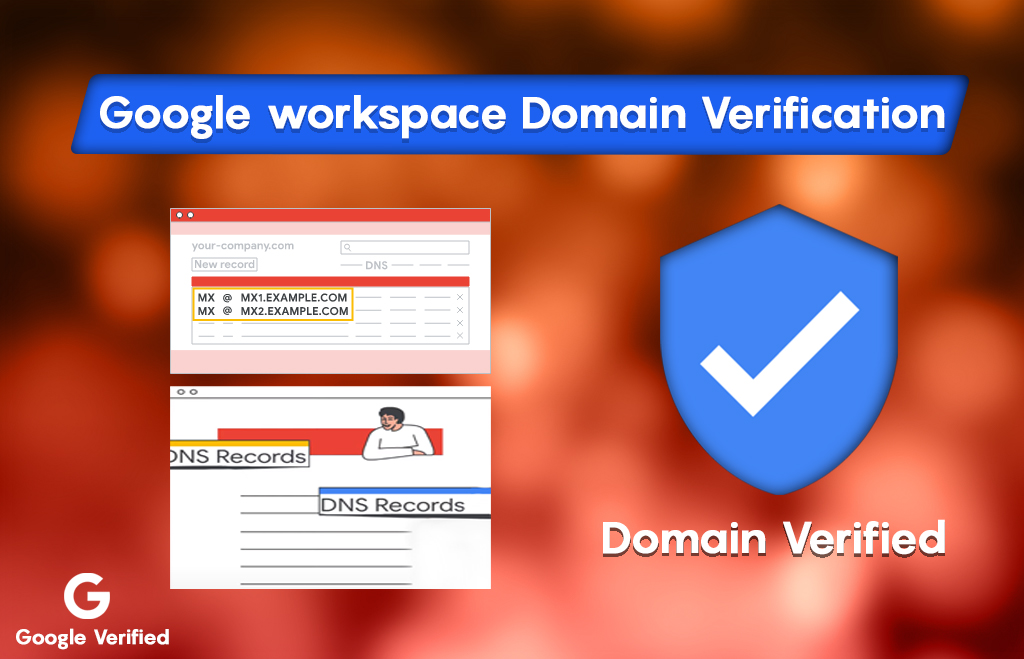
2 Responses