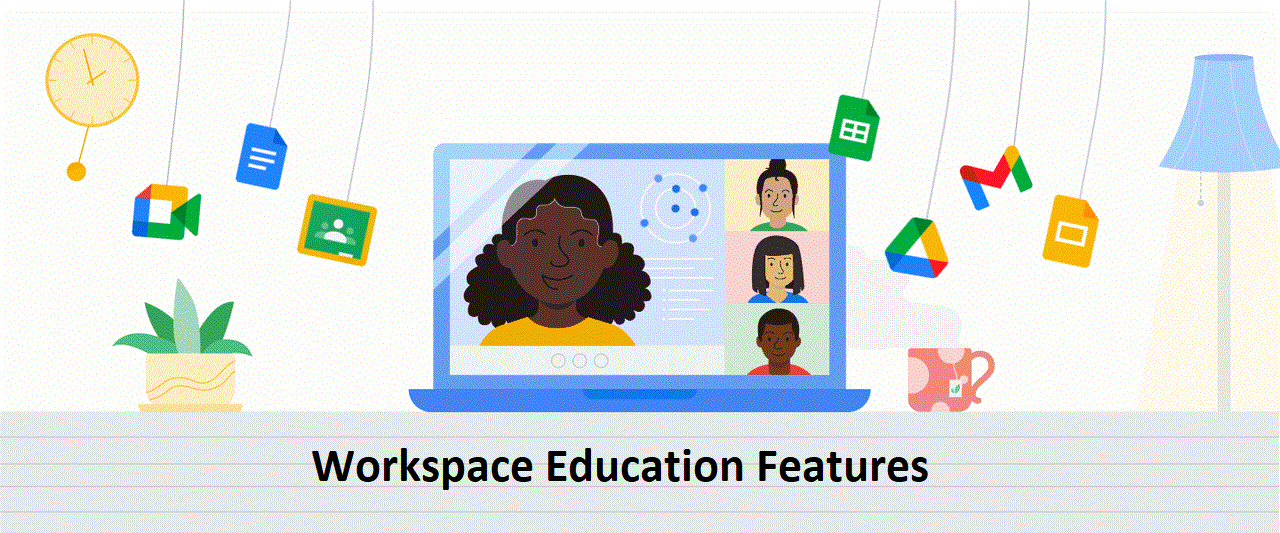Google Workspace Education Features
Google Workspace Education formerly known as G-suite for education. Maintaining school is a tough process in the digital era. Managing school classes in the digital medium is easy. Google Workspace education is designed for educational institutions. Various features are available for management. Google Workspace for Education consists of many editions. The workspace for education consists of apps to collaborate, boost the student’s productivity, communicate flexibly, organize tasks, and provide security to the class. Learn more about Google for education here.
Google Workspace Education plans
- Education Fundamentals
- Education Standard
- Teaching and Learning Upgrade and
- Education Plus
Google Workspace education is available for institutions based on qualification. There are many apps available under Google Workspace for education account they are
- Gmail
- Calendar
- Meet
- Docs
- Sheets
- Slides
- Forms
- Classroom
- Assignments
- Sites
- Groups
- Drive
- Admin
- Tasks
- Jamboard
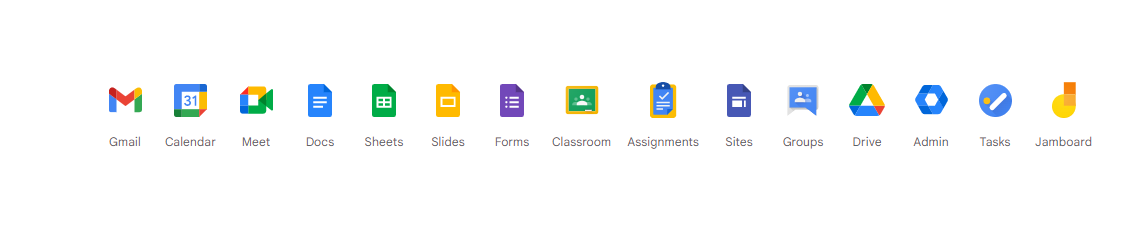
Google Classroom
The important applications of Google Workspace for education are classrooms and assignments. It is an app created to manage teaching and learning. Classroom tools allow the tutor to manage, analyze, and measure the learning experience. Classroom application brings all the classes into one place. It is useful to present in the school community to start an online class. Collaboration is the main feature of the classroom because any document can be edited and shared seamlessly from anywhere. Video classes are advantageous for students who attend class from anywhere and raise doubts. Some of the features of Google Classroom are available here.
- Manage multiple classes at a time
- Track student progress.
- Keep grading consistently.
- Store frequently used comments.
- Prepare, and schedule tasks, assignments, and quizzes.
- Add students to new courses through code.
- Rubrics display their work.
- Available originality reports.
Assignment
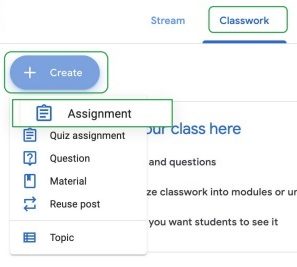
The assignment is the work given to the students for learning. The educator grades the students for their continuous work. The educator proposes class assignments to students. Using the assignment application, you can distribute the worksheets to the students, Manage the class assignments online, and check students’ class assignments for plagiarism. Inserting feedback into the class assignment is very easy.
How to create an assignment
- First, click the class your assignment belongs.
- Next, Select the classwork.
- Click the Create option.
- Select the option Assignment.
- Again, click Add the details.
- Attach materials.
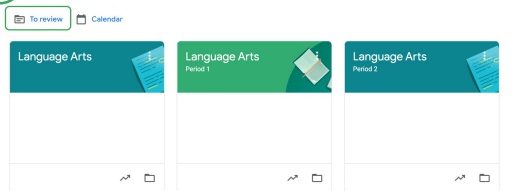
Add a rubric to an assignment
- Go to the assignment section.
- Click the rubric option.
- Choose the Create rubric option.
- Finally rubric is created.
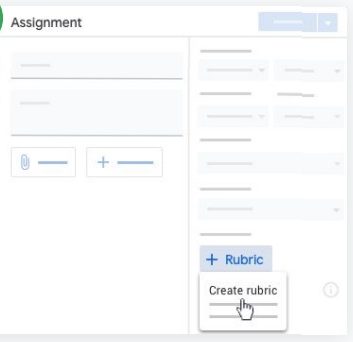
How to check the originality reports
- Go to the assignment.
- Find the originality reports and,
- Click the originality reports.
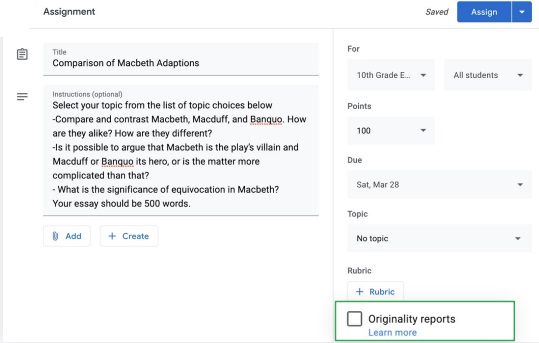
How to use originality reports
- Go to the assignments.
- Find the originality reports.
- Click the originality reports.
- Run the originality reports.
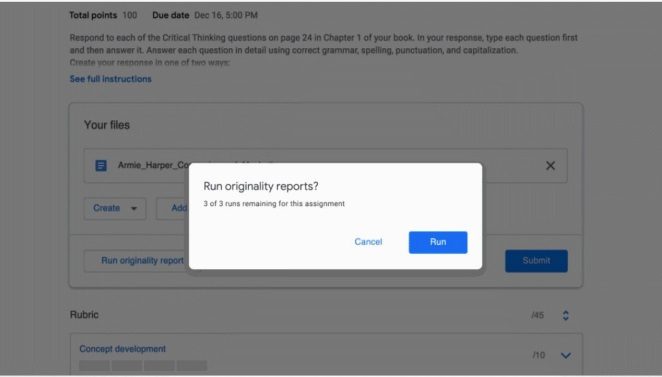
Security features
Of course, Security is an important aspect of the digital learning process. Google Video Meet is secure by adding a security key to the link. No one can access the class without the meet link. Important data in Gmail and Google Drive is protected by automated data loss prevention techniques. All devices using the workspace are protected. Differently able students need some accessibility to learning. Accessibility options available to learners to use the following features,
- Screen reader
- Caption
- Braille readers
- Screen magnifications, etc.
Contact us for google workspace education pricing india.
Navohosting is one of the best Google Workspace reseller in India. We also offer web hosting and website design services to clients on a PAN India basis.
Our services
- Google Workspace
- Web hosting
- Website Design
Check the Google Classroom Video Meeting Guide
Google Workspace Education Features [New]
Google Meet Video Meeting Tips New Updates