How to add a database in the CWP Control panel?
CWP Control Panel: The control web panel is previously known as the CentOS web panel. CWP Control web panel is a Linux web hosting control panel. It gives you flexibility and control to efficiently manage the server and clients. It offers high-security performance and speed. More innovative elements and advanced features are available with the control panel. You can manage the users and database in the control panel. Many features are available with the top control panel. The updated file manager, upload manager, and resource viewer are available in the control panel. Some of the panel features are listed below.
How to add a new database to the top panel?
Could you check how to manually add a new database to the top panel? Follow the below steps to add a new database.
- Enter the cwp login page.
- Enter your username and password.
- Hit the login button.
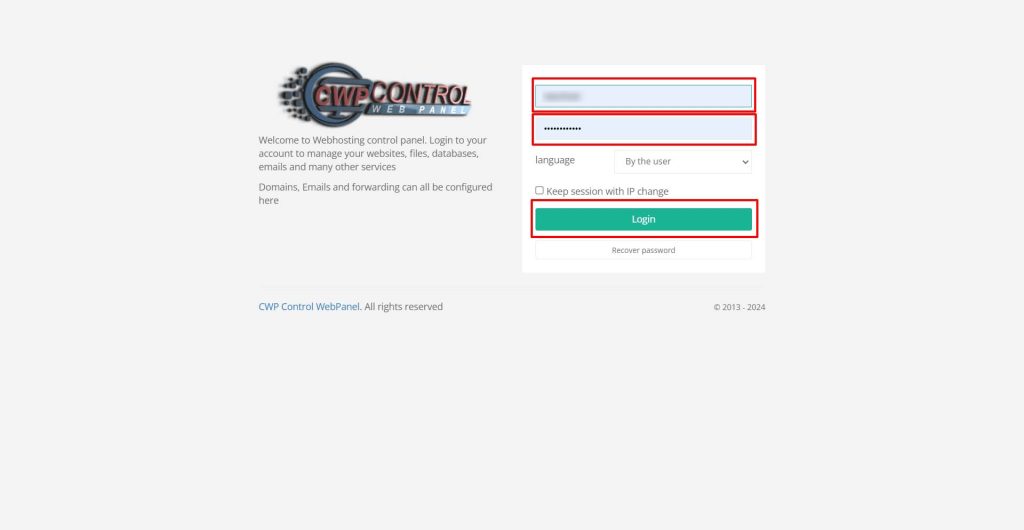
- Dashboard opens.

- Go to the accounts menu.
- Search for the domain
- Click on the domain
- Go to the database on the left sidebar.
- Find the Mysql manager menu.
- Click the Add Database option.

- Enter the database name.
- Click the save option in the menu.

How to add new users to the CWP control panel?
- Go to the Mysql manager menu.
- Click the Add new user menu.
- Enter username and password.
- Confirm the password.

- Select all the privileges.

- Hit the save button.
CWP Control Panel features
There are a lot of features available with the CWP panel. Let us check the following panel features.
Multiple web server options
It has the most advanced web server configuration options. This feature increases the speed, performance, and reliability. Different web servers arecwp available like Apache, Nginx, Varnish and Light Speed Enterprise Web Server.
Advanced Email
Users can send email from their interface. It allow for local and external email delivery. CWP Panel has the most popular Webmail client Roundcube with auto-login for emails, which allows users to send and receive as well as add email aliases. It also has the anti spam filters to protect users from malware and spams.
Modern interface
CWP panel has completely redesigned the user interface. The control panel is responsive in line with modern mobile use.
Highly secure panel
Lot of security features are included in the panel. More security functions are included in the panel to secure your server.
Domain management
In cwp panel users can manage multiple domains within the panel. Each domain has separate files and folders and it is easy to manage.
DNS Management
Hosted domains managed easily with advanced DNS management system. In the panel Users and Admins can add A records, MX records, TXT records, etc from within the user panel and the admin panel.
Navohosting is one of the best Google Workspace service providers in India. We also offer web hosting servers all over the country. Different types of hosting services are available with us. Customized VPS hosting is available with us.
Our services
- Google Workspace
- Domain & Hosting
- Website design
How to Create a Webmail account in Cpanel?
Virtual Private Server (VPS) Hosting Types

