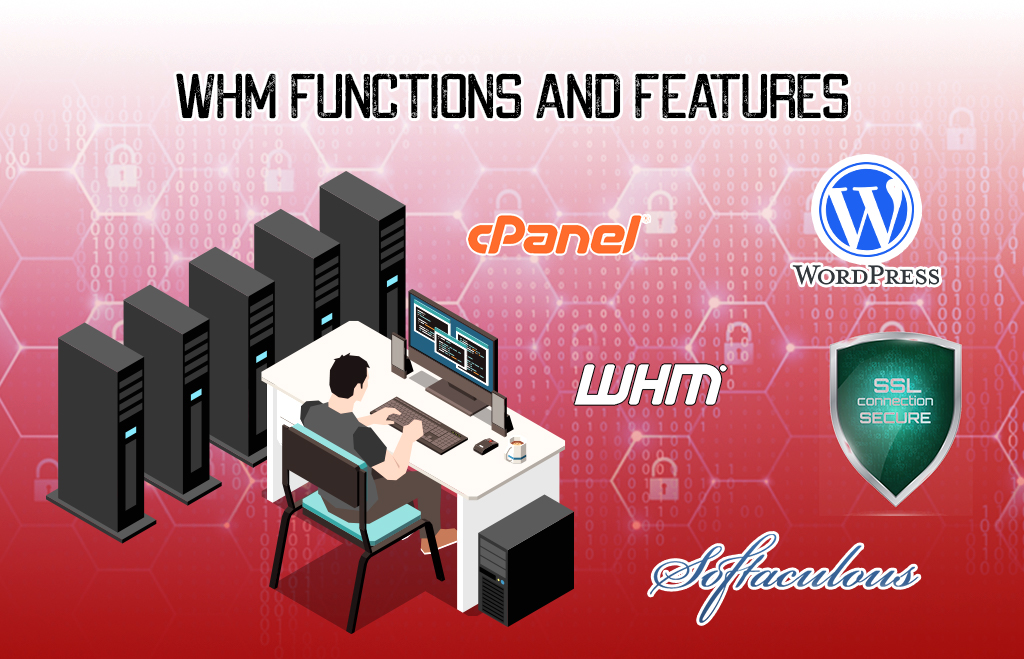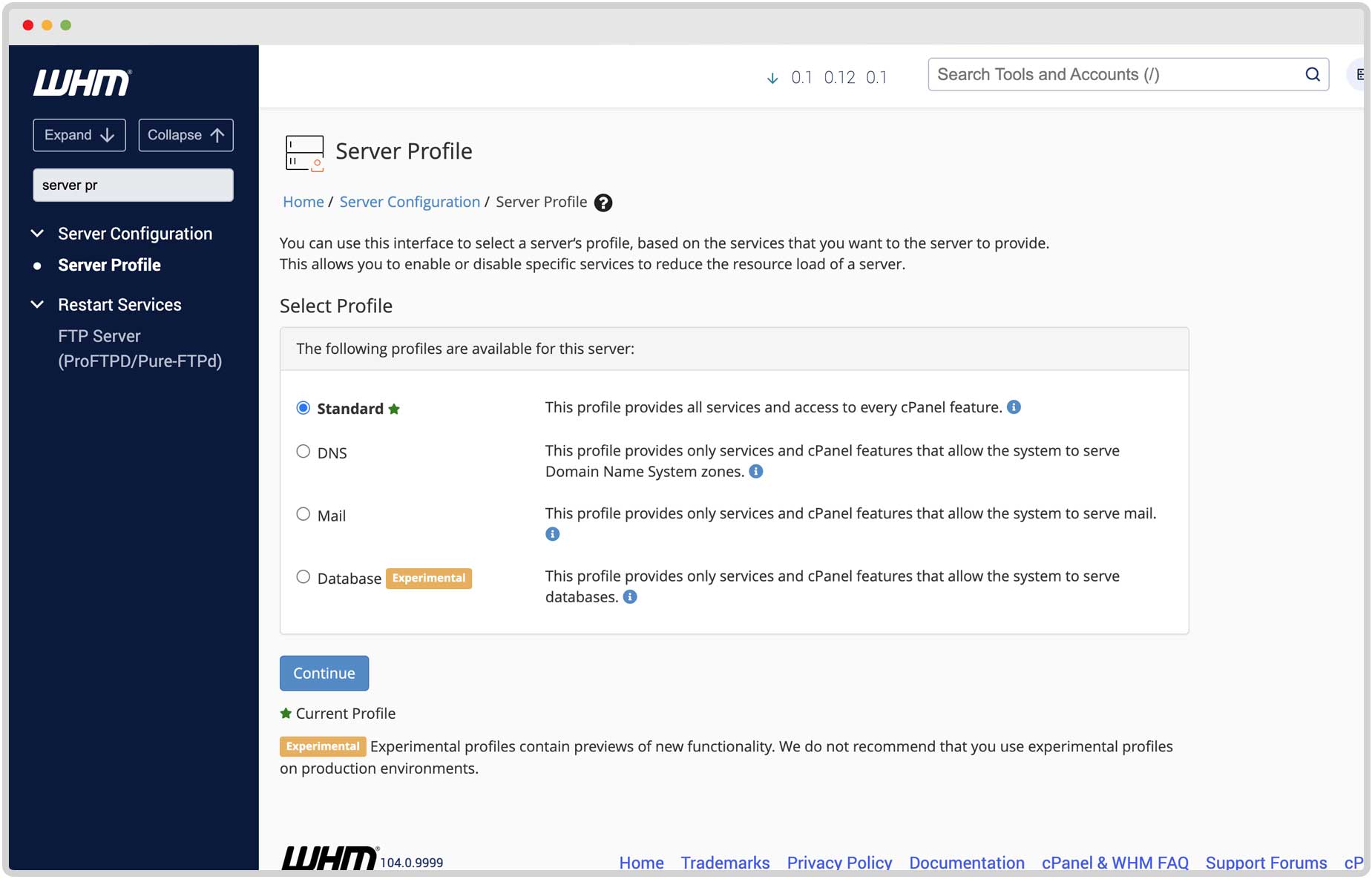WHM – Introduction
WHM is known as Web Host Manager which manages multiple cPanel accounts. There are a lot of reasons you can opt for the WHM. If you are running multiple sites or you are reselling multiple domains you can opt for WHM. It is a program that allows administrative access to the back-end cPanel. WHM gives the control and flexibility to the sites. It gives options to create and manage multiple Cpanels. Using WHM you can perform basic system, control panel maintenance, and set server site limits & access.
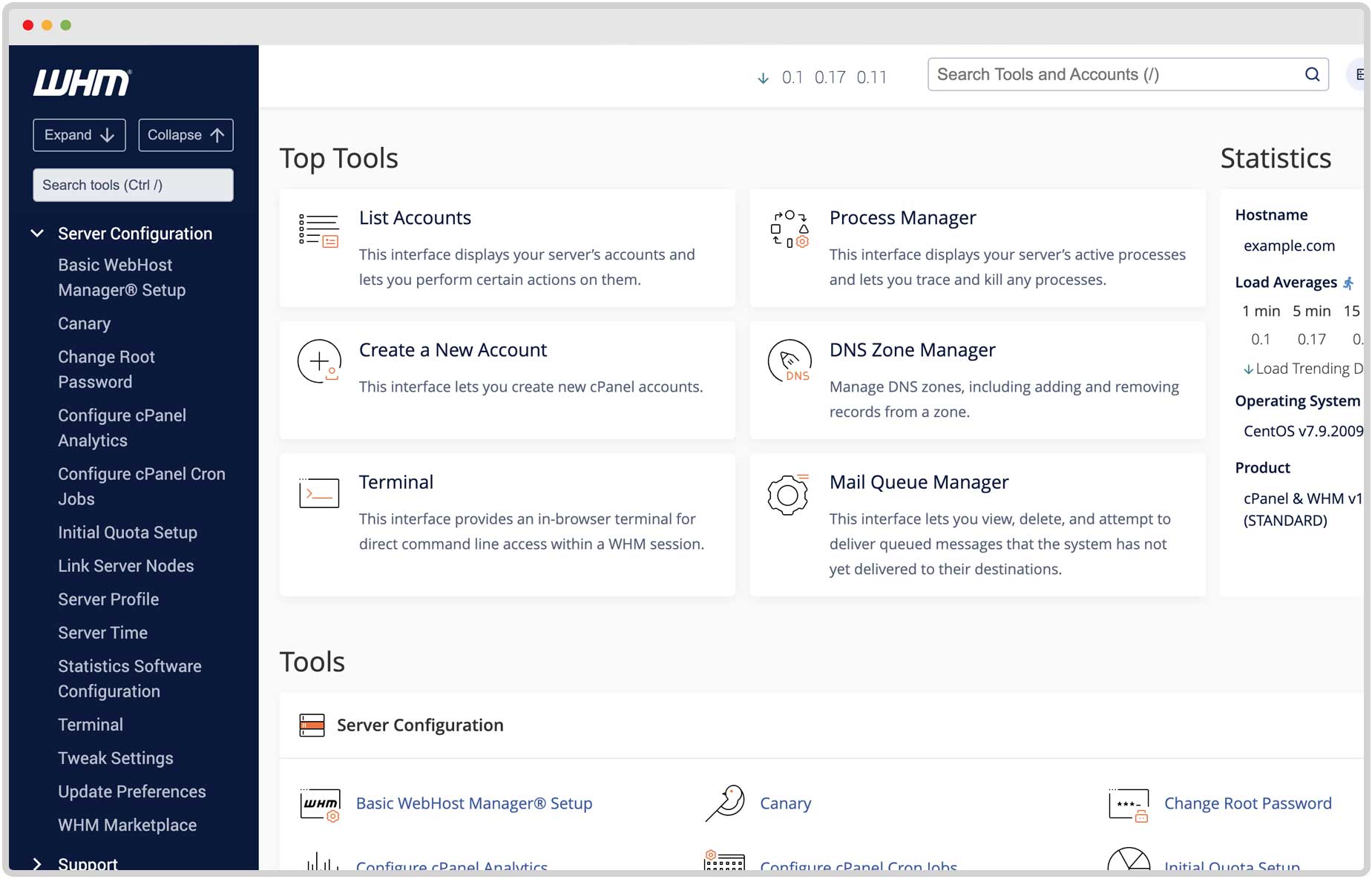
Functions of WHM
One can perform many functions using the WHM. Using the WHM you can add, remove, reset, and suspend the cPanel accounts. Configuring name servers, modifying the DND records, managing the hosting features, Install and managing the CMS or software for each cPanel account, Grant / restricting user access to cPanel features, configuring and monitoring server status and its status, Creating/updating the reseller branding, Manage SSL certificates for all the accounts. You can manage and monitor your sites.
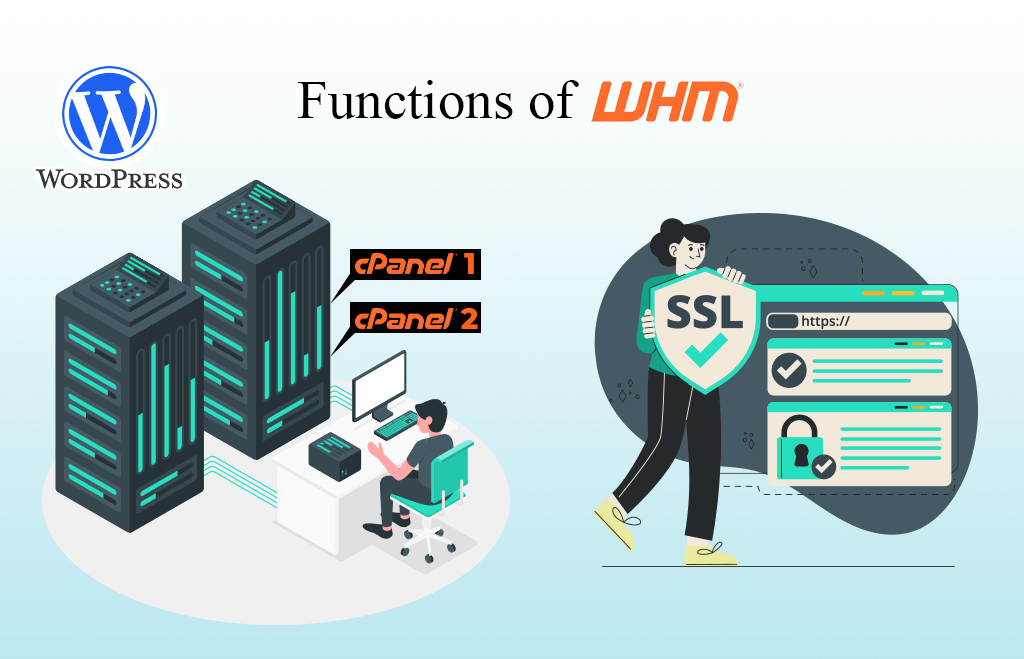
Features of WHM
The Web Host Manager (WHM) interface is exclusively made for hosting providers to get the most out of their machines so they can offer the most to their customers. Most tools are offered to manage the panels and install CMS, software. The following features are available for the users.
- Migrate Customers easily.
- View analyze, and diagnose server status.
- Create Cpanel accounts & and hosting packages.
- Secure your system with tools.
- Customize your service.
- Server Configuration.

Why do you go for WHM?
- Firstly WHM provides security to all the sites you manage. It is difficult to hack or attack all the sites on the go.
- Web Host Manager has a high level of privacy in that nobody can find your cPanel accounts connected to a single WHM account.
- You can get a domain’s subdomains with a single SSL certificate if they share an IP address.
- Adjust the bandwidth and disk space of your site yourself and it will reduce your cost.
- When you have a large number of domains in one cPanel.
- If your websites need separate cPanel and dedicated IP addresses.

Navohosting offer the following services to our clients.
- Google workspace
- Website Design
- Domain & Hosting
How to Select the Best Web Hosting Services for Your Business?
Navohosting offers Google Workspace for clients. We design websites with customization options. Get different types of hosting options from us according to your wish. To further know more about google workspace , check here to get more info.